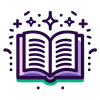Explore the foundational concept of the widget tree in Flutter, which is essential for creating and managing user interfaces in your app. Learn how widgets are organized, rendered, and how they interact within a hierarchical structure.
Explore the fundamental concept of widgets in Flutter, their types, and how they form the building blocks of any Flutter application. Learn about the widget tree, composition over inheritance, and practical examples to enhance your Flutter development skills.
Explore the fundamental concept of widgets in Flutter, their composition, immutability, and role in the framework. Learn how to create complex UIs by nesting widgets and understand the difference between stateless and stateful widgets.
Explore the properties of MediaQueryData in Flutter to build responsive and adaptive user interfaces. Learn how to use devicePixelRatio, padding, textScaleFactor, and platformBrightness for dynamic UI adjustments.
Explore the fundamental differences between Stateful and Stateless Widgets in Flutter, learn when to use each, and understand their impact on app development.
Explore the fundamental differences between Stateless and Stateful Widgets in Flutter, their lifecycle methods, and practical use cases with code examples.
Dive deep into the differences between stateless and stateful widgets in Flutter, learn when to use each, and explore practical code examples and lifecycle methods.
Explore how Dart's type inference enhances code readability and maintainability by automatically determining variable types, ensuring type safety, and reducing redundancy.
Explore the most commonly used widgets in Flutter, including Text, Container, Row, Column, Stack, Image, Scaffold, AppBar, and ListView. Learn how to use these widgets to build dynamic and responsive Flutter applications.
Explore the differences between final and const in Dart, learn when to use each, and see practical examples to enhance your Flutter development skills.
Learn how to effectively install and set up the Provider package in your Flutter project, including best practices and project structure tips.
Explore how to handle orientation changes in Flutter applications using MediaQuery and OrientationBuilder for responsive and adaptive UI designs.
Explore the lifecycle of stateful widgets in Flutter, including key methods like createState, initState, build, and dispose. Learn best practices, common pitfalls, and practical examples to master widget management.
Dive deep into Flutter's architecture by exploring the Widget Tree and Element Tree, crucial for efficient app development.
Learn how to build custom widgets in Flutter to improve code reusability, maintainability, and abstraction. This guide covers creating custom stateless and stateful widgets, best practices, and more.
Learn how to create custom widgets in Flutter to enhance code reuse and organization, including stateless and stateful widgets, data passing, and best practices.
Learn how to detect and adapt to platform brightness in Flutter applications, enabling seamless light and dark mode transitions for enhanced user experience.
Explore the intricate rendering process in Flutter, from widget construction to painting on the screen, with insights into optimization and performance.
Discover how loops can automate repetitive tasks in app development, making your code more efficient and powerful.
Explore the intricacies of working with strings and numbers in Dart, a foundational skill for Flutter app development. Learn about string manipulation, numeric operations, and error handling with practical examples and code snippets.
Explore how to create dynamic, adaptive UIs in Flutter using conditional layouts with MediaQuery. Learn to switch between different widget trees based on screen size and aspect ratio.
Explore the fundamentals of conditional statements in Dart, including if, else if, and else statements, with practical examples and best practices for Flutter development.
Learn how to effectively provide data to widgets in Flutter using the Provider package, including best practices and code examples.
Explore the essential single-child layout widgets in Flutter, including Container, Center, Padding, Align, and SizedBox, and learn how to control the positioning and size of a single child widget effectively.
Explore the fundamental Text and Image widgets in Flutter, learn how to style text, manage assets, and display images effectively in your applications.
Explore the fundamentals of Flutter's Text and TextStyle widgets, learn how to display and style text, align and direct text, use RichText for complex styling, and understand internationalization for multilingual support.
Explore the world of button widgets in Flutter, including ElevatedButton, TextButton, OutlinedButton, and IconButton. Learn how to style and customize buttons for your Flutter applications.
Explore the versatile Container widget in Flutter, learn how to apply decoration, manage constraints and alignment, and create visually appealing UIs with practical examples and exercises.
Learn how to effectively use Flutter's multi-child layout widgets like Row, Column, Stack, and Wrap to create dynamic and responsive user interfaces.
Learn how to scale text and icons responsively in Flutter using MediaQuery to ensure optimal readability and usability across devices.
Explore the switch case statement in Dart, a powerful tool for handling multiple conditional branches efficiently. Learn its syntax, structure, and practical applications in Flutter development.
Learn how to effectively use Flexible and Expanded widgets in Flutter to create responsive and adaptive layouts by understanding flex factors, properties, and practical use cases.
Explore the intricacies of handling images and icons in Flutter, from asset management to network images and icon customization, with practical examples and best practices.
Explore the essentials of input and form widgets in Flutter, including TextField, TextEditingController, and Form validation techniques.
Explore the power of loops in Dart programming, including `for`, `while`, and `do-while` loops, to efficiently manage repetitive tasks in Flutter applications.
Learn how to effectively update state and notify listeners using Provider in Flutter. Explore ChangeNotifier, efficient rebuilds, and best practices for clean code.
Explore the power of loop control in Dart with break and continue statements. Learn how to effectively manage loop iterations and enhance your Flutter app development skills.
Learn how to build complex and responsive layouts in Flutter by combining layout widgets, handling constraints, and ensuring adaptability across different screen sizes.
Explore the diverse world of buttons in Flutter, learn how to implement interactivity, and customize button styles for engaging user experiences.
Learn how to handle keyboard insets in Flutter applications to maintain responsive and adaptive user interfaces. Explore techniques to manage UI elements when the keyboard appears, using MediaQuery and layout adjustments.
Explore the power of ListView and GridView in Flutter to create dynamic, scrollable interfaces. Learn best practices, performance tips, and practical examples for building efficient lists and grids.
Explore the fundamentals of defining functions in Dart, including syntax, examples, and best practices for creating reusable code blocks in Flutter development.
Explore the foundational Row and Column widgets in Flutter for creating flexible, responsive layouts. Learn about flexbox concepts, axis alignment, spacing, and nesting to build complex UI designs.
Learn how to set up a Flutter project for a Todo app using the Provider package. This guide covers project initialization, dependency management, and basic UI planning.
Learn how to style text in Flutter using the TextStyle class, explore font features, and set default text styles for consistent UI design.
Explore how to use OrientationBuilder in Flutter to create adaptive UIs that respond to device orientation changes, enhancing user experience across different screen orientations.
Learn how to effectively use colors and apply themes in Flutter apps to maintain a consistent look and feel, including support for dark mode.
Explore the power of Expanded and Flexible widgets in Flutter to effectively manage space within Row and Column layouts. Learn through examples, diagrams, and practical exercises.
Explore Dart function parameters and return types, including positional, named, and optional parameters, and how to effectively use return types in Flutter app development.
Explore the fundamentals of Flutter's Row and Column widgets for creating flexible and responsive layouts. Learn about alignment, spacing, and nesting techniques with practical examples and visual aids.
Learn how to build a user interface for a Todo app using the Provider package in Flutter. This guide covers designing the main screen, creating a Todo item widget, building add/edit screens, implementing navigation, and ensuring UI updates.
Explore advanced techniques for building highly responsive and adaptive UIs in Flutter by combining MediaQuery, OrientationBuilder, and LayoutBuilder.
Learn how to effectively use icons and images in your Flutter apps, including customization, asset management, and performance optimization.
Explore the power of optional and named parameters in Dart, enhancing your Flutter app development with flexible and clear function calls.
Explore the power of Flutter's Stack and Positioned widgets to create layered and complex UI designs. Learn through examples, best practices, and practical exercises.
Explore the power of anonymous functions and lambdas in Dart, essential for Flutter development. Learn syntax, usage, and practical applications.
Explore the nuances of Flexible and Expanded widgets in Flutter, learn how they control space in layouts, and discover best practices for responsive design.
Explore the power of ListView and GridView in Flutter to create dynamic, scrollable interfaces for mobile applications. Learn best practices, performance optimization, and user interaction handling.
Learn to build a simple To-Do List app using Flutter, focusing on list manipulation, user interaction, and UI design.
Explore practical examples of using MediaQuery, LayoutBuilder, and OrientationBuilder in Flutter to create responsive and adaptive UIs. Learn through real-world scenarios and code walkthroughs.
Learn how to add and use custom fonts in your Flutter applications to enhance typography and improve user experience.
Explore the various button widgets in Flutter, including ElevatedButton, TextButton, and others, to enhance user interactions in your app.
Explore the power of colors and themes in Flutter to create visually appealing and consistent applications. Learn how to use predefined colors, create custom themes, and implement dark and light modes for a seamless user experience.
Learn how to use loops and lists in Flutter to create simple music sequences and rhythms. Explore sound files, play sounds in a loop, and engage in fun coding activities.
Learn how to detect and adapt your Flutter applications to different platforms, including iOS, Android, web, and desktop, using platform checks for responsive and adaptive UI design.
Explore the creation of a simple console-based calculator using Dart, focusing on arithmetic operations, user input handling, and error management.
Explore the intricacies of Flutter's TextField widget and InputDecoration class to enhance user input interfaces in your applications.
Explore the intricacies of implementing checkboxes, switches, and radio buttons in Flutter. Learn how to effectively use these widgets to enhance user interaction in your applications.
Explore the intricacies of conditional rendering in Flutter to create responsive and adaptive UIs tailored to different platforms and user preferences.
Explore how to enhance your Flutter app's typography with custom fonts and text styles. Learn to add custom fonts, define global text styles, and apply text decorations for a polished UI.
Learn how to effectively use Flutter's TextField and Form widgets to capture, manage, and validate user input in your mobile applications.
Explore the advanced concept of ProxyProvider in Flutter's Provider package, enabling dynamic dependency injection and efficient state management.
Learn how to set up a new Dart project for a simple calculator console app, including directory structure and using command line or IDE tools.
Learn how to adapt Flutter applications to handle screen notches and cutouts using SafeArea and MediaQuery for optimal user experience.
Explore the intricacies of form validation in Flutter, learn how to implement robust validation logic, and enhance user experience with real-time feedback.
Explore the intricacies of gesture detection in Flutter, including handling taps, swipes, long presses, and creating custom gestures for a seamless user experience.
Learn how to implement calculator functions in Dart by creating a simple console app. This guide covers defining arithmetic functions, handling user input, selecting operations, and displaying results with error handling.
Learn how to build a fun story generator app using Flutter, loops, and lists to create random and unique stories every time.
Explore how to implement accessibility settings in Flutter applications, ensuring inclusivity and enhanced user experience by adapting to user preferences and system settings.
Learn how to animate styles in Flutter to create engaging and interactive user interfaces. Explore AnimatedContainer, Tween animations, and best practices for smooth transitions.
Learn how to implement dialogs and snackbars in Flutter to enhance user interaction by providing feedback and prompts.
Dive into the intricacies of handling form submissions in Flutter. Learn to collect, validate, and process form data with best practices and practical examples.
Learn how to run and test your Dart-based Simple Calculator Console App effectively, ensuring robust functionality and a seamless user experience.
Explore the essentials of testing Provider-based code in Flutter applications, including unit tests, mock providers, and best practices for ensuring app reliability.
Learn how to detect and respond to theme changes in Flutter applications using MediaQuery, ensuring a seamless user experience with dynamic theme adjustments.
Learn how to create a new Flutter project using both the Flutter CLI and popular IDEs like Android Studio and Visual Studio Code. Understand project naming conventions and explore the generated project structure.
Explore the intricacies of screen sizes and resolutions in Flutter, and learn how to design responsive UIs that adapt seamlessly across devices.
Explore the fundamental role of widgets in Flutter, the building blocks of your app's UI. Learn about their structure, composition, and how they form the widget tree, with practical examples and diagrams.
Explore adaptive layouts in Flutter, learn to create dynamic UIs that adjust to different screen sizes, orientations, and platforms, and understand the difference between responsive and adaptive design.
Explore how to design intuitive, native-feeling applications for iOS, Android, Web, and Desktop using Flutter. Learn best practices for cross-platform UI consistency, component reusability, and responsive interactions.
Explore the foundational elements of Flutter app development with MaterialApp and Scaffold, essential for creating robust and visually appealing Material Design applications.
Explore the fundamental differences between Stateless and Stateful Widgets in Flutter, including their characteristics, use cases, and implementation with practical examples.
Explore the default Flutter project structure, understand key files and directories, and learn how they contribute to app development.
Explore the intricacies of AppBar and Toolbars in Flutter, including customization, implementation, and advanced features like SliverAppBar.
Learn how to implement breakpoints and media queries in Flutter to create adaptive and responsive UIs for different screen sizes and orientations.
Learn how to configure essential app metadata including app name, package name, app icons, and launch screens to ensure a professional and consistent brand presence for your Flutter app.
Explore the differences between Material and Cupertino widgets in Flutter, understanding their design philosophies, key components, and implementation strategies for adaptive UI development.
Explore the intricacies of Flutter's widget tree hierarchy, understanding parent-child relationships, leaf and parent widgets, and utilizing tools like the Flutter Inspector for effective UI development.
Explore the intricacies of FloatingActionButton and SnackBar in Flutter, learn to implement them effectively, and understand their best practices.
Explore the rendering process in Flutter, from widget descriptions to on-screen pixels, and learn how to optimize performance with Skia's high-performance graphics engine.