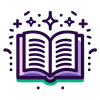Explore ScopedModel, a foundational state management solution in Flutter inspired by MVVM architecture. Learn how to implement, use, and understand its role in modern app development.
Learn how to set up and use the Provider package in Flutter for efficient state management. This guide covers adding dependencies, creating models, providing and consuming state, and alternative access methods with practical examples.
Explore Cupertino widgets in Flutter to create apps that mimic native iOS design, ensuring a seamless user experience on Apple devices.
Explore how to effectively manage state in Flutter forms, utilizing Form and TextFormField widgets, TextEditingController, GlobalKey, and best practices for validation and UI updates.
Explore how to manage state effectively in Flutter applications using the Provider package. Learn to update state in models, notify listeners, and optimize performance with Selector.
Learn how to integrate Google Fonts and custom fonts into your Flutter projects to enhance visual appeal and align with branding.
Explore the various state management techniques in Flutter, including Provider, InheritedWidget, ScopedModel, Bloc, and Riverpod, and learn how to choose the right one for your app's needs.
Explore advanced techniques in Flutter's Provider package, including MultiProvider, ProxyProvider, and optimizing performance with Consumer and context.select().
Explore best practices for state management in Flutter, focusing on maintainability, performance optimization, and code organization. Learn how to create efficient, scalable applications with practical examples and diagrams.
Explore best practices for using `setState` in Flutter to optimize widget rebuilds, manage state changes efficiently, and enhance app performance.
Learn how to build platform-adaptive UIs in Flutter, ensuring a native look and feel on both Android and iOS devices.
Learn how to create an engaging Animated Storybook app using Flutter, combining animations, user interactions, and multimedia elements to bring stories to life.
Explore the Bloc Pattern in Flutter for efficient state management, focusing on separating business logic from UI presentation. Learn to implement Bloc with practical examples and integrate it into your Flutter applications.
Learn how to use MediaQuery in Flutter to create responsive apps that adapt to different screen sizes and orientations, ensuring a seamless user experience across devices.
Explore the intricacies of Redux in Flutter, a predictable state container for managing complex application states efficiently.
Explore the To-Do List App project to master state management in Flutter using Provider. Learn to implement CRUD operations, enhance user experience, and manage task states effectively.
Explore the importance of scalable icons in Flutter, learn how to implement icon scaling using MediaQuery and LayoutBuilder, and discover best practices for maintaining icon clarity across devices.
Explore the implementation of adaptive icons in Flutter to ensure a native look and feel across platforms. Learn how to create, customize, and optimize icons for Android, iOS, web, and desktop applications.
Learn how to design a user-friendly UI for a Flutter To-Do List App using Scaffold, Column, Row, and other layout widgets. Explore code examples, styling tips, and a detailed widget hierarchy.
Explore the importance of normalizing state shape in Redux for Flutter applications, including strategies for flattening data structures, managing relationships, and optimizing updates.
Learn how to use semantic widgets in Flutter to improve app accessibility by providing meaningful information to assistive technologies.
Learn how to localize your Flutter apps to support multiple languages and regions, expanding your app's reach to a global audience.
Explore how to creatively integrate media elements like images, sounds, and animations into Flutter apps, fostering artistic expression and originality among young coders.
Learn how to implement state changes in a Flutter To-Do List app using Provider for state management. This guide covers setting up a task model, creating a task provider, and integrating state changes to update the UI dynamically.
Learn advanced techniques to optimize performance in Redux state management for Flutter applications, focusing on avoiding unnecessary re-renders, memoization, selective updates, and more.
Explore the principles and implementation of Redux in Flutter for managing state in complex applications. Learn through practical examples and visual aids.
Explore Scoped Model and GetX for state management in Flutter, understanding their use cases, benefits, and limitations.
Explore how animations and interactivity enhance user experience in Flutter apps, with practical examples and best practices for implementing responsive and engaging UI elements.
Explore the factors to consider when choosing a state management approach for Flutter apps, including app complexity, team experience, community support, and performance needs. Compare popular solutions like setState(), Provider, Bloc, and Redux.
Explore the complexities, scalability, and community support of various state management libraries in Flutter, including setState, Provider, Bloc, Riverpod, and Redux. Learn how to choose the right solution for your app's needs.
Learn how to integrate Redux DevTools into your Flutter app for powerful state inspection, time-travel debugging, and enhanced developer productivity.
Learn how to persist data temporarily in Flutter applications using Provider for state management and shared_preferences for local storage, ensuring consistent app state during and beyond sessions.
Learn how to create and manage forms in Flutter, including form validation and best practices for user input collection.
Explore the essentials of making HTTP requests in Flutter using the `http` package. Learn how to fetch, send, and handle data from the internet efficiently.
Explore the critical role of navigation in Flutter apps, focusing on enhancing user experience, organizing content, and supporting complex functionalities. Learn through examples, diagrams, and code snippets.
Explore the critical role of state management in Flutter applications, its impact on UI/UX, performance, and code maintainability. Learn about different types of state and best practices for managing them effectively.
Explore Flutter DevTools, a powerful suite for debugging and performance analysis in Flutter apps. Learn how to set up and utilize its features to inspect UI layouts, analyze performance, and debug effectively.
Learn how to effectively use debugging tools in Visual Studio Code and Android Studio/IntelliJ IDEA to troubleshoot and resolve issues in Flutter applications.
Explore the fundamentals of Flutter navigation, understanding the Navigator widget, managing routes, and implementing seamless screen transitions in your apps.
Explore the intricacies of input fields and controllers in Flutter, including TextFormField, TextEditingController, and FocusNode, to enhance user input handling in your applications.
Learn how to efficiently parse JSON data in Flutter applications, leveraging Dart's built-in support for JSON encoding and decoding. This guide covers everything from basic decoding to advanced techniques using model classes and code generation.
Explore how to choose the right state management solution in Flutter, considering project requirements, scalability, team expertise, and more.
Explore the importance of error handling and retry mechanisms in Flutter app development. Learn to manage network errors, implement retries, and enhance user experience with practical examples and best practices.
Explore comprehensive form validation techniques in Flutter to ensure data integrity and enhance user experience. Learn how to implement validators, auto-validation, and best practices for effective form handling.
Learn how to effectively use print statements for logging in Flutter applications to track execution flow, monitor variable values, and debug issues.
Explore the power of named routes in Flutter to streamline navigation in your apps. Learn how to define, navigate, and pass data using named routes with practical examples and diagrams.
Learn how to create, combine, and utilize custom validators in Flutter to enforce specific validation rules for user input, ensuring data integrity and enhancing user experience.
Learn how to effectively display fetched data in Flutter using FutureBuilder, handle asynchronous states, and optimize your app's UI responsiveness.
Learn effective strategies for handling errors and exceptions in Flutter applications to enhance stability and user experience. Understand differences between errors and exceptions, use try-catch blocks, manage asynchronous exceptions, and implement global error handling.
Explore how to pass data between screens in Flutter applications, enhancing user experience with dynamic and personalized interfaces. Learn through detailed examples and best practices.
Explore how state management enhances responsive design in Flutter apps, ensuring seamless UI adaptation across devices.
Explore the critical role of testing in Flutter app development, understanding its impact on code quality, maintainability, and reliability.
Explore the fundamentals of the Provider package in Flutter, a powerful tool for managing state efficiently. Learn about its core concepts, advantages, and how to implement it in your Flutter applications.
Dive deep into RESTful APIs, understanding their architecture, common HTTP methods, endpoints, and best practices, tailored for Flutter app development.
Explore the Flutter Navigator widget, a powerful tool for managing routes and navigation in your apps. Learn how to push, pop, replace, and manage routes effectively with practical examples and advanced techniques.
Learn how to find, understand, and effectively consume public APIs in Flutter applications. This guide covers API documentation, making requests, handling responses, and best practices.
Explore the world of Flutter route transitions, from default animations to custom and third-party solutions, to create engaging user experiences.
Learn how to write effective unit tests for Flutter applications, ensuring code correctness, reliability, and quality. Explore setup, writing test cases, using matchers, mocking dependencies, and best practices.
Explore various API authentication methods in Flutter, including API Keys, OAuth 2.0, Bearer Tokens, and Basic Authentication. Learn best practices for securing API keys and handling tokens effectively.
Explore the Consumer and Selector widgets in Flutter's Provider package to optimize state management, improve performance, and enhance UI responsiveness.
Explore how to implement and customize dialogs and bottom sheets in Flutter to enhance user interaction without navigating away from the current screen. Learn through detailed code examples and practical applications.
Explore how to recognize and implement common gestures in Flutter applications, including double tap, long press, swipe, and pinch gestures, with practical examples and best practices.
Learn how to effectively write Flutter widget tests to ensure the reliability and correctness of your app's UI components.
Explore advanced gesture handling in Flutter, including custom gesture recognizers, resolving gesture conflicts, and combining gestures for complex interactions.
Learn how to perform integration testing in Flutter to verify the correctness of your app as a whole, including how widgets interact with each other and with real services.
Explore the intricacies of implementing pagination and infinite scrolling in Flutter applications to enhance performance and user experience.
Explore how to manage focus and input in Flutter applications using FocusNode, including programmatic focus shifts, focus change listeners, and best practices for user-friendly input handling.
Learn how to set up a Task Manager app using MobX in Flutter. This guide covers project creation, structure, and planning for effective state management.
Learn how to use SharedPreferences for persistent key-value storage in Flutter applications. Explore implementation, best practices, and limitations.
Explore how to implement and customize TabBar and TabBarView in Flutter for effective tabbed navigation, enhancing user experience with organized content sections.
Learn how to customize keyboard settings in Flutter applications to improve user input experience. Explore keyboard types, input actions, obscuring text, and more.
Explore the implementation and customization of Drawer Navigation in Flutter, providing a seamless user experience with hidden side panels for app navigation.
Learn how to effectively manage file storage in Flutter applications using the path_provider package, including reading, writing, and handling binary files.
Learn how to set up a Continuous Integration (CI) pipeline for your Flutter app using popular CI tools like GitHub Actions, Bitrise, and more. This guide covers choosing the right CI tool, configuring it for Flutter, creating workflows, and running tests.
Learn how to set up Bloc in Flutter for efficient state management, including project structure, creating Bloc classes, and integrating with UI components.
Explore how to implement and customize Bottom Navigation Bars in Flutter for seamless user navigation across multiple app sections.
Explore how to handle special keys in Flutter applications using RawKeyboardListener, Shortcuts, and Actions widgets. Learn best practices and implement keyboard shortcuts for enhanced user interaction.
Explore how to manage state using Dart streams in Flutter's Bloc pattern, including stream controllers, event-to-state mapping, error handling, and best practices.
Explore strategies for enhancing Flutter applications using MobX, including data persistence, state restoration, user experience improvements, error handling, and testing.
Explore the art of combining navigation patterns in Flutter to create seamless, user-friendly applications. Learn to integrate tabs, drawers, and bottom navigation bars with practical examples and best practices.
Explore the world of NoSQL databases, focusing on Hive for Flutter app development. Learn about key-value stores, document databases, and graph databases, and how to implement them in your Flutter applications.
Explore advanced text input enhancements in Flutter, including auto-completion, input filtering, and visual aids for improved user experience.
Explore caching strategies in Flutter to enhance app performance and provide offline capabilities. Learn about in-memory and persistent caching, implement caching with SharedPreferences and databases, and optimize image loading with cached_network_image.
Learn how to identify performance bottlenecks in Flutter applications using tools like Flutter DevTools, Dart Observatory, and performance overlays to optimize app performance.
Explore the Recipe App project, a hands-on Flutter application that demonstrates navigation and routing across multiple screens, utilizing named routes, custom transitions, and combined navigation patterns for a seamless user experience.
Master network connectivity detection in Flutter using the connectivity_plus package. Learn to check current status, listen for changes, and implement best practices for seamless app performance.
Explore how to implement drop targets and provide visual feedback in Flutter using DragTarget. Learn best practices and create engaging drag-and-drop interfaces.
Learn how to set up named routes, handle arguments, and implement custom transitions in Flutter for organized and scalable app navigation.
Learn how to build and integrate multiple screens in a Flutter Recipe App, including Home, Detail, Add, and Favorites screens, with detailed code examples and navigation strategies.
Explore the intricacies of creating custom drag behaviors in Flutter, including implementing custom draggable widgets, controlling drag motion, and using animations for dynamic feedback.
Learn how to effectively manage errors in MobX state management for Flutter, ensuring robust and user-friendly applications.
Learn how to implement offline mode in Flutter apps, ensuring seamless user experience even without internet connectivity. Explore local storage, data synchronization, and best practices.
Learn effective strategies to minimize your Flutter app size for better performance, faster downloads, and improved user experience.
Explore a detailed comparison of Flutter's state management solutions, including Provider, Bloc, Riverpod, GetX, and MobX, focusing on complexity, scalability, performance, and more.
Explore the essentials of data synchronization in Flutter, including strategies for synchronizing local and remote data, implementing sync logic, resolving conflicts, and handling synchronization failures.
Discover efficient coding practices for Flutter apps to enhance performance, maintainability, and readability. Learn about state management, asynchronous programming, memory management, and more.
Explore how to implement navigation in a Flutter Recipe App using named and anonymous routes, pass data between screens, and create custom transitions for a seamless user experience.
Explore how to effectively manage drag state in Flutter applications, including tracking drag data, handling multiple draggables, and implementing drag events. Learn best practices and practical examples for creating responsive drag-and-drop interfaces.
Explore the power of implicit animations in Flutter, learn how to effortlessly enhance your UI with AnimatedContainer, AnimatedOpacity, and more.
Explore the various methods of loading images in Flutter, including assets, network, and file system, with practical examples and best practices.