IOS Development
- 9 Posts
- 3 Sections
- 1 Types
Mobile App Development
IOS Development
App Store Optimization
App Store Connect
IOS App Submission
TestFlight
App Analytics
Apple Developer
Explore the comprehensive guide to App Store Connect, Apple's essential tool for app submission, management, and analytics. Learn how to navigate the interface, manage app information, and utilize its features effectively.
IOS Development
Flutter
App Distribution
Certificates
App IDs
Provisioning Profiles
IOS Development
Flutter
Learn how to create and manage certificates, App IDs, and provisioning profiles for iOS app development and distribution using Flutter.
Flutter Development
Mobile App Deployment
IOS Development
Flutter
IOS
App Store
App Submission
Mobile Development
Learn how to submit your Flutter app to the Apple App Store with detailed instructions, best practices, and visual aids.
IOS Development
App Deployment
Mobile Security
IOS
App Signing
Certificates
Provisioning Profiles
Xcode
Master the essentials of app signing and certificates for iOS deployment, ensuring your Flutter app's security and authenticity for the Apple App Store.
Learn how to enroll in the Apple Developer Program to publish your Flutter apps on the Apple App Store. This guide covers the benefits, costs, and step-by-step enrollment process, including account types and necessary documentation.
Flutter Development
Mobile App Deployment
IOS Development
Flutter
IOS
App Store
Deployment
Mobile Development
Step-by-step guide to uploading your Flutter app to the Apple App Store, covering app signings, certificates, building for release, and submission for review.
App Development
Mobile Apps
IOS Development
App Store
Apple Review
App Submission
IOS Guidelines
App Approval
Learn how to successfully navigate the Apple App Store review process, understand common reasons for rejection, and ensure your app meets all guidelines for a smooth approval.
Flutter Development
IOS Development
Mobile App Development
Flutter
IOS Simulator
Xcode
MacOS
Mobile Development
Learn how to set up and use the iOS Simulator on macOS for Flutter app development, including launching the simulator, creating custom simulators, and running Flutter apps.
Mobile Development
IOS Development
App Distribution
IOS
Code Signing
Certificates
Provisioning Profiles
App Store
Master the art of code signing for iOS apps with our detailed guide, covering certificates, identifiers, and provisioning profiles essential for app distribution.
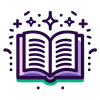
Flutter Mastery Library
Empowering Mastery Education with 1000+ Free Open-Source Books
Flutter Development
1063
Mobile App Development
578
Flutter
340
State Management
293
Mobile Development
138
UI/UX Design
119
Software Engineering
116
App Development
92
Mobile App Design
87
Dart Programming
69
User Interface Design
64
Coding for Kids
62
Responsive Design
58
Education
39
UI Design
39
Kids Coding
36
User Experience
34
Coding
33
User Interface
29
Performance Optimization
27
UI/UX
27
Cross-Platform Development
26
API Integration
24
Software Development
24
Software Testing
23
Programming
22
Mobile Apps
21
Firebase Integration
20
Mobile App Deployment
20
Networking
20
Testing
19
App Deployment
18
Mobile App Optimization
18
Mobile UI Design
18
Technology
17
Game Development
16
Software Architecture
16
Accessibility
15
Riverpod
15
Redux
14
Community Engagement
13
Debugging
13
Firebase
12
Mobile App Testing
12
MobX
12
Web Development
12
Error Handling
11
Continuous Integration
10
Dart
10
Data Management
10
Mobile Security
10
Performance Tuning
10
Animation
9
Animation Techniques
9
Bloc Pattern
9
IOS Development
9
JSON Parsing
9
Programming Basics
9
Animations
8
Data Persistence
8
Marketing
8
Mobile Applications
8
Object-Oriented Programming
8
Open Source
8
UI Development
8
User Engagement
8
App Publishing
7
App Store Optimization
7
Asynchronous Programming
7
Community
7
Database Management
7
Interactive Apps
7
Mobile UI
7
Reactive Programming
7
Software Installation
7
Software Quality Assurance
7
User Input Handling
7
App Performance
6
Career Development
6
Control Flow
6
IOS Deployment
6
Mobile App Security
6
Programming Concepts
6
Team Collaboration
6
E-Commerce
5
Flutter Basics
5
Flutter Programming
5
Internet Safety
5
Learning Resources
5
Mobile App Performance
5
Mobile Optimization
5
Mobile Testing
5
Programming Tutorials
5
Security
5
Android Development
4
App Design
4
App Optimization
4
App Store Publishing
4
App Store Submission
4
Code Quality
4
Continuous Learning
4
Data Protection
4
Data Storage
4
Debugging Techniques
4
Desktop Applications
4
Educational Technology
4
File Management
4
Interactive Learning
4
Internationalization
4
Navigation
4
Portfolio Building
4
Real-Time Applications
4
Real-Time Communication
4
Software Tools
4
Android
3
Android Deployment
3
APIs
3
App Store Compliance
3
Backend Integration
3
Beginner's Guide
3
Best Practices
3
Career Growth
3
Cloud Computing
3
Coding Education
3
Cross-Platform
3
Dart Language
3
Design
3
Development Environment
3
Digital Literacy
3
Educational Apps
3
Educational Guides
3
Functional Programming
3
IDE Setup
3
Interactive Design
3
Learning
3
Legal Compliance
3
Mobile Analytics
3
Mobile App Monetization
3
Online Learning
3
Personal Growth
3
Problem Solving
3
Programming Fundamentals
3
Provider
3
Testing and Debugging
3
Troubleshooting
3
UI Optimization
3
User Interaction
3
Adaptive UI
2
Advanced Programming
2
Agile Methodologies
2
App Distribution
2
App Marketing
2
App Monetization
2
App Navigation
2
App Security
2
Application Architecture
2
Audio Integration
2
Augmented Reality
2
Backend Services
2
Beginner Programming
2
Branding
2
Business Strategy
2
CI/CD
2
Cloud Databases
2
Cloud Storage
2
Coding Basics
2
Cross-Platform Design
2
DevOps
2
Feedback
2
Flutter for Kids
2
Flutter Projects
2
Freelancing
2
Google Play
2
Hackathons
2
Hands-on Projects
2
IDE Configuration
2
Image Processing
2
Innovation
2
Interactive Animations
2
Internet Basics
2
IoT
2
JSON Handling
2
Kids
2
Kids Programming
2
Learning Strategies
2
Mobile App Marketing
2
Mobile App Publishing
2
Navigation and Routing
2
Personal Development
2
Portfolio
2
Productivity
2
Professional Growth
2
Professional Networking
2
Programming for Kids
2
Programming Languages
2
Software Configuration
2
Software Design
2
Software Maintenance
2
Software Setup
2
Software Updates
2
Software Versioning
2
System Setup
2
Technology Trends
2
Typography
2
User Input
2
Virtual Reality
2
A/B Testing
1
Academic Research
1
Achievements
1
Advanced Flutter
1
Advanced Flutter Concepts
1
Advanced Topics
1
Advertising
1
AI Integration
1
Algorithms
1
Analytics
1
Android Configuration
1
Android Emulation
1
Android Studio
1
API Development
1
App Architecture
1
App Compliance
1
App Interactivity
1
App Maintenance
1
App Monitoring
1
App Permissions
1
App Retention
1
App Store
1
App Testing
1
Application Security
1
Audio Processing
1
Audio Programming
1
Authentication
1
Automation
1
Beginner Projects
1
Career Advancement
1
Career Preparation
1
Case Studies
1
Certifications
1
Cloud
1
Cloud Functions
1
Cloud Integration
1
Code Documentation
1
Code Efficiency
1
Code Generation
1
Code Integration
1
Code Repositories
1
Coding Concepts
1
Coding Journey
1
Console Applications
1
Consulting
1
Content Creation
1
Continuous Delivery
1
Continuous Deployment
1
Creative Coding
1
Creative Learning
1
Creative Programming
1
Critical Thinking
1
Cross-Platform Apps
1
Cross-Platform Solutions
1
Custom Widgets
1
Customer Feedback
1
Data Formats
1
Data Privacy
1
Data Storage Solutions
1
Data Structures
1
Data Synchronization
1
Data Visualization
1
Debugging Tools
1
Deep Linking
1
Deployment
1
Desktop Application Deployment
1
Desktop Development
1
Developer Support
1
Developer Tools
1
Development
1
Digital Citizenship
1
Digital Marketplaces
1
Documentation
1
E-Commerce Applications
1
Educational
1
Educational Games
1
Educational Projects
1
Educational Resources
1
Embedded Systems
1
Entrepreneurship
1
Environment Setup
1
Error Reporting
1
Error Tracking
1
Ethics
1
Events
1
External Packages
1
Family
1
Feedback Management
1
Feedback Strategies
1
Financial Management
1
Flutter Introduction
1
Flutter Security
1
Flutter Testing
1
Form Handling
1
Form Validation
1
Future Innovators
1
Game Design
1
Git
1
Glossary
1
Goal Setting
1
Google Play Console
1
Google Play Publishing
1
GraphQL
1
Hardware Specifications
1
IDE Comparison
1
IDEs
1
Image Handling
1
Image Management
1
Image Manipulation
1
In-App Purchases
1
Inclusive Design
1
Inspirational Messages
1
Installation Guide
1
Integration Testing
1
Intellectual Property
1
IntelliJ IDEA
1
Interactive Widgets
1
Internet and Web
1
Internet Integration
1
IOS App Design
1
IOS Testing
1
Keyboard Events
1
Kids Coding Projects
1
Knowledge Sharing
1
Learning Reflection
1
Legal
1
Licensing
1
Looping
1
Math Operations
1
Media
1
Media Integration
1
Memory Management
1
Mindset
1
Mobile App Accessibility
1
Mobile App Branding
1
Mobile App Localization
1
Mobile App Maintenance
1
Mobile Design
1
Mobile Marketing
1
Mobile Performance
1
Mobile to Web
1
Mobile UI/UX
1
Monetization
1
Multi-Platform Development
1
Multimedia
1
Network Optimization
1
Network Programming
1
NoSQL
1
Offline Functionality
1
Online Courses
1
Online Etiquette
1
Online Privacy
1
Online Security
1
Payment Integration
1
PDF Handling
1
Persistent Storage
1
Privacy Compliance
1
Professional Development
1
Programming Books
1
Programming Glossary
1
Programming Guides
1
Programming Paradigms
1
Programming Tools
1
Project Management
1
Project Planning
1
Project Setup
1
Prototyping
1
Publishing
1
Real-Time Data
1
Reflection
1
Responsive UI
1
Robotics
1
Scalability
1
SEO Strategies
1
Social Impact
1
Social Media
1
Software Organization
1
Software Requirements
1
Strategic Planning
1
Stream Handling
1
String Manipulation
1
System Requirements
1
Teamwork
1
Technical Interviews
1
Technology Education
1
Text Editors
1
Unit Testing
1
User Analytics
1
User Input Simulation
1
Version Control
1
Video Integration
1
Visual Design
1
Visual Patterns
1
Wearable Technology
1
Web Deployment
1
Web Hosting
1
Web Integration
1
WebSockets
1
Widget Interaction
1
Widget Testing
1
Flutter
1359
Mobile Development
402
State Management
308
Dart
260
UI Design
94
App Development
93
Responsive Design
89
Mobile Apps
68
Provider
60
Mobile UI
54
Firebase
51
Performance Optimization
50
User Experience
46
UI/UX
45
Bloc
44
Navigation
42
Kids Coding
41
Widgets
41
Animations
40
Performance
40
Riverpod
39
UI/UX
39
Redux
37
Best Practices
33
Debugging
32
Cross-Platform
29
IOS
29
Testing
29
User Input
29
MobX
28
Coding for Kids
27
MediaQuery
27
Networking
27
UI Components
27
Android
24
Animation
24
Accessibility
23
App Store
22
Flutter Widgets
21
Unit Testing
20
Adaptive UI
19
API
19
Dart Programming
19
Optimization
19
Programming
19
SetState
19
Software Development
19
Reactive Programming
18
Widget Testing
18
App Deployment
17
Asynchronous Programming
17
Flutter Development
17
JSON
17
Open Source
17
User Feedback
17
User Interaction
17
Android Studio
16
App Design
16
Custom Widgets
16
Programming Basics
16
CI/CD
15
Coding Basics
15
Deployment
15
Error Handling
15
GestureDetector
15
Loops
15
Mobile App Development
15
Integration Testing
14
Interactive Apps
14
Scalability
14
Widget Tree
14
Adaptive Design
13
API Integration
13
Authentication
13
Community
13
Data Persistence
13
Responsive UI
13
Visual Studio Code
13
App Store Optimization
12
DevTools
12
Functions
12
SQLite
12
StatefulWidget
12
AnimationController
11
Coding
11
Community Engagement
11
Google Play Store
11
Learning
11
Security
11
Software Quality
11
Stateful Widgets
11
User Engagement
11
ChangeNotifier
10
Coding for Beginners
10
Collaboration
10
CRUD Operations
10
HTTP
10
Interactive Learning
10
User Interface
10
Adaptive Layouts
9
App Publishing
9
Automated Testing
9
Cross-Platform Development
9
Development Environment
9
Firestore
9
Flutter Apps
9
GitHub
9
GitHub Actions
9
Hot Reload
9
Internationalization
9
ListView
9
Local Storage
9
MacOS
9
Material Design
9
Problem Solving
9
Stateless Widgets
9
UI Development
9
UI Testing
9
Apple App Store
8
Continuous Integration
8
Continuous Learning
8
Development Tools
8
Game Design
8
Google Play Console
8
HTTP Requests
8
IDE
8
Implicit Animations
8
InheritedWidget
8
LayoutBuilder
8
Linux
8
Lists
8
Mocking
8
Software Design
8
Version Control
8
Web Development
8
Windows
8
Xcode
8
Analytics
7
App Store Connect
7
App Submission
7
Code Optimization
7
Code Organization
7
Documentation
7
Drag and Drop
7
Flutter SDK
7
GetX
7
GridView
7
Images
7
Innovation
7
Kids Programming
7
RESTful APIs
7
Social Media
7
Software Engineering
7
Software Testing
7
Sqflite
7
Test Automation
7
Tween
7
Variables
7
App Icons
6
App Optimization
6
Asset Management
6
Automation
6
Bloc Pattern
6
Code Generation
6
Code Reusability
6
Coding Skills
6
Data Protection
6
Deep Linking
6
Dependency Injection
6
Form Validation
6
GraphQL
6
Immutability
6
Inclusive Design
6
Installation Guide
6
IntelliJ IDEA
6
JSON Parsing
6
Localization
6
Packages
6
Project Management
6
Project Structure
6
Real-Time Data
6
Routes
6
Shared Preferences
6
SharedPreferences
6
Streams
6
Technology
6
TextField
6
Typography
6
UI Layout
6
AnimatedContainer
5
App Bundle
5
App Improvement
5
App Marketing
5
App Navigation
5
App Store Guidelines
5
App Updates
5
ASO
5
Buttons
5
Community Building
5
Compliance
5
Conditional Statements
5
Conferences
5
Control Flow
5
Dark Mode
5
Data Handling
5
Database
5
Dialogs
5
Expanded Widget
5
Flexible Widget
5
Forms
5
Goal Setting
5
Google
5
Google Play
5
Growth Mindset
5
Hero Animations
5
Hive
5
IDEs
5
Inheritance
5
Interactive UI
5
Layout Design
5
Logging
5
Memory Management
5
Mobile Design
5
Named Routes
5
OOP
5
OrientationBuilder
5
Programming Best Practices
5
Rendering
5
Rive
5
Routing
5
Secure Storage
5
Semantic Versioning
5
SMART Goals
5
StatelessWidget
5
Troubleshooting
5
Type Inference
5
UI Transitions
5
Unidirectional Data Flow
5
WebSockets
5
Actions
4
Adaptive UIs
4
Animated Widgets
4
AnimatedBuilder
4
APK
4
App Compliance
4
App Monetization
4
App Performance
4
App Promotion
4
App Signing
4
App Testing
4
AppBar
4
Asynchronous
4
Asynchronous Operations
4
Branding
4
Breakpoints
4
Certificates
4
Clean Architecture
4
Clean Code
4
Cloud Services
4
Coding Challenges
4
Command Line
4
Connectivity
4
Custom Fonts
4
Dart SDK
4
Data Passing
4
Data Security
4
Data Storage
4
Data Synchronization
4
Development
4
E-Commerce
4
Encryption
4
Error Management
4
Event Handling
4
Flutter Animations
4
Flutter DevTools
4
Flutter Testing
4
Forums
4
Functional Programming
4
Game Mechanics
4
GDPR
4
Gesture Detection
4
GitHub Pages
4
IDE Setup
4
Infinite Scrolling
4
Input Validation
4
Integration Tests
4
Interactivity
4
IOS Development
4
IOS Simulator
4
IoT
4
Layout
4
Layouts
4
Light Mode
4
Lottie
4
Marketing
4
Mentorship
4
Middleware
4
Mobile Marketing
4
Mockito
4
Navigator
4
NoSQL
4
Null Safety
4
Observables
4
OpenWeatherMap
4
Pagination
4
Parameters
4
Persistence
4
Plugins
4
Portfolio
4
Positioned Widget
4
Programming Language
4
Project Planning
4
Provisioning Profiles
4
Pub.dev
4
Quiz App
4
Reflection
4
Resource Management
4
Responsive Layouts
4
Serialization
4
Software Architecture
4
Stack Widget
4
Strings
4
TestFlight
4
Text Widget
4
TextStyle
4
ThemeData
4
To-Do App
4
Todo App
4
Transitions
4
Unit Tests
4
Weather App
4
Web Apps
4
Widget Tests
4
Young Coders
4
A/B Testing
3
AI
3
Android Emulator
3
Anonymous Functions
3
App Architecture
3
App Maintenance
3
App Security
3
App Stability
3
App Versioning
3
Async
3
Audio Playback
3
Audioplayers
3
AWS Amplify
3
Backend Services
3
Beginner Programming
3
Benchmarking
3
Bottom Sheets
3
BottomNavigationBar
3
Callbacks
3
Career
3
Career Development
3
CCPA
3
Chat Application
3
Classes
3
Cloud Firestore
3
Cloud Storage
3
Code Quality
3
Code Samples
3
Code Signing
3
Coding Education
3
Coding Journey
3
Colors
3
Column Widget
3
Community Support
3
Consumer Widget
3
Counter App
3
Creative Coding
3
Custom Animations
3
Custom Gestures
3
Custom Transitions
3
CustomScrollView
3
Dart Language
3
Data Fetching
3
Data Management
3
Data Parsing
3
Data Types
3
Decision Making
3
Dependency Management
3
Desktop
3
Desktop Apps
3
Developer Account
3
Developer Resources
3
Exception Handling
3
Explicit Animations
3
Extensions
3
Feedback
3
File Upload
3
Flutter App Development
3
Flutter Updates
3
For Loop
3
Form Handling
3
Form Submission
3
Game Development
3
Gestures
3
Google Fonts
3
Hot Restart
3
HTTP Methods
3
Icons
3
Inherited Widgets
3
Inspiration
3
Installation
3
Intellectual Property
3
Interactive Design
3
Interactive Games
3
Internet
3
Key-Value Storage
3
Kids Learning
3
Lambdas
3
Learning to Code
3
Meetups
3
Mixins
3
Mobile Testing
3
Network Images
3
OAuth
3
Online Courses
3
Online Safety
3
Padding
3
Patterns
3
Personal Development
3
Physical Devices
3
Physics-Based Animations
3
Polymorphism
3
Predictability
3
Professional Development
3
Profiling
3
Programming for Kids
3
Real-Time Communication
3
Real-Time Database
3
Realtime Database
3
Refactoring
3
Remote Config
3
Rendering Pipeline
3
RenderObjects
3
Return Types
3
Reusable Components
3
Row Widget
3
Screenshots
3
Scrollable Widgets
3
Slivers
3
Software Updates
3
Splash Screens
3
Stateful
3
Stateless
3
StreamBuilder
3
Switches
3
System Requirements
3
Teamwork
3
Text Scaling
3
Themes
3
To-Do List App
3
Tutorials
3
Type Safety
3
UI Customization
3
UI Optimization
3
UI Update
3
UI Widgets
3
UI/UX Design
3
User Acquisition
3
User Authentication
3
UX Design
3
Validation
3
Web
3
While Loop
3
Widget Optimization
3
Abstract Classes
2
Achievements
2
Adaptive Widgets
2
AnimatedOpacity
2
AnimatedPositioned
2
Animation Controllers
2
API Reference
2
API Security
2
APIs
2
App Analytics
2
App Approval
2
App Building
2
App Description
2
App Distribution
2
App Icon Design
2
App Metadata
2
App Permissions
2
App Review
2
App Size Reduction
2
App Store Submission
2
Apple Developer
2
Apple Developer Program
2
Application Development
2
Apps
2
ARB Files
2
Asset Images
2
Assistive Technologies
2
Asynchronous Data
2
Audio
2
Authorization
2
Await
2
Backend Integration
2
Beginner Guide
2
Bitrise
2
Blockchain
2
Booleans
2
BoxDecoration
2
Brainstorming
2
Break Statement
2
Build Numbers
2
Build.gradle
2
Bundle ID
2
Caching
2
Calculator App
2
Case Studies
2
Chat App
2
Checkboxes
2
Checkout Process
2
CircleCI
2
Code Comments
2
Code Efficiency
2
Code Readability
2
Code Reuse
2
Coding Portfolio
2
Coding Projects
2
Collaboration Tools
2
Collections
2
Communication
2
Community Resources
2
Comparison Operators
2
Composition
2
Conflict Resolution
2
Console App
2
Constants
2
Constraints
2
ConsumerWidget
2
Container
2
Continue Statement
2
Continuous Deployment
2
Contribution
2
Crashlytics
2
Cross-Platform UI
2
Custom Layouts
2
Custom Themes
2
Customization
2
Cybersecurity
2
Dart Functions
2
Dart Streams
2
Data Display
2
Data Privacy
2
Data Retrieval
2
Data Visualization
2
DebugPrint
2
Design Principles
2
Desktop Development
2
Digital Marketing
2
Do-While Loop
2
Drawer
2
Dynamic Theming
2
ElevatedButton
2
Emulator Setup
2
Emulators
2
Enrollment
2
Environment Configuration
2
Ephemeral State
2
Expense Tracker
2
Feedback Analysis
2
File Storage
2
File System
2
Final Variables
2
Firebase Analytics
2
Firebase Authentication
2
Firebase Hosting
2
Firebase Storage
2
Flutter Animation
2
Flutter Driver
2
Flutter Layout
2
Flutter Layouts
2
Flutter Redux
2
Flutter Security
2
Flutter Streams
2
Flutter UI
2
Flutter Web
2
Flutter_bloc
2
FocusNode
2
Freelancing
2
Function Parameters
2
FutureBuilder
2
Futures
2
Gesture Handling
2
Gesture Recognition
2
Gesture Recognizers
2
Git
2
GitLab CI/CD
2
Global State
2
Global Themes
2
Glossary
2
Google Design
2
Google Play Policies
2
Hackathons
2
Hello World
2
HTTP Package
2
HTTPS
2
Iconography
2
IDE Configuration
2
Image Caching
2
Image Manipulation
2
Image Optimization
2
Image Picker
2
In-App Purchases
2
In-App Surveys
2
Influencer Marketing
2
InkWell
2
InputDecoration
2
Integration
2
Interactive Widgets
2
Interfaces
2
Internet Safety
2
Iterative Development
2
JavaScript
2
Jenkins
2
Layout Management
2
LayoutDelegate
2
Lazy Loading
2
Learning Journey
2
Learning Resources
2
Learning Strategies
2
Legal Compliance
2
Lifecycle
2
Lifelong Learning
2
Lifting State Up
2
ListView.builder
2
Local Database
2
Local State
2
Machine Learning
2
Maintainability
2
Maps
2
Media
2
Media Integration
2
Memoization
2
Metaprogramming
2
Mobile Analytics
2
Mobile App Deployment
2
Mobile App Design
2
Mobile App Publishing
2
Mobile Navigation
2
Mobile Performance
2
Mobile UI Design
2
Mobile UX
2
Modular Architecture
2
Modularization
2
Motivation
2
MultiProvider
2
NavigationRail
2
Navigator Widget
2
Network Connectivity
2
News Reader App
2
Notes App
2
Notifications
2
Numbers
2
Object-Oriented Programming
2
Objects
2
Observer Pattern
2
Offline Mode
2
Online Learning
2
PageRoute
2
PageRouteBuilder
2
Path_provider
2
Performance Analysis
2
Performance Monitoring
2
Performance Testing
2
Permissions
2
Personal Growth
2
Photo Gallery
2
Play Store Optimization
2
Print Statements
2
Privacy
2
Privacy Policy
2
Productivity
2
Programming Books
2
Programming Concepts
2
Programming Fundamentals
2
Project Showcase
2
Prop Drilling
2
ProviderScope
2
ProxyProvider
2
Public Speaking
2
Pubspec.yaml
2
Pull-to-Refresh
2
Pure Functions
2
Radio Buttons
2
Raspberry Pi
2
Reactions
2
Real-Time Updates
2
Release Build
2
Release Management
2
REST API
2
Return Values
2
Robotics
2
Route Transitions
2
ScopedModel
2
Screen Dimensions
2
Screen Readers
2
Search Functionality
2
Secure Coding
2
Security Rules
2
Selector Widget
2
Semantics
2
Sentry
2
SEO
2
Separation of Concerns
2
Session Management
2
Sets
2
Shopping Cart
2
Sliders
2
SliverGrid
2
Snackbar
2
Software Best Practices
2
Software Tools
2
Sound Effects
2
Staggered Animations
2
State
2
State Persistence
2
Storybook
2
Strategic Planning
2
Stubbing
2
Styling
2
Support
2
TabBar
2
TabBarView
2
TDD
2
TextEditingController
2
TextFormField
2
Theme Management
2
Theme Switching
2
Third-Party Libraries
2
Touch Interactions
2
Tween Animations
2
UI Patterns
2
UI Styling
2
UI Synchronization
2
User Behavior
2
User Management
2
User Reviews
2
User Satisfaction
2
Vector Graphics
2
Versioning
2
Video Playback
2
Videos
2
VR
2
VS Code
2
Web Deployment
2
Widget
2
Widget Rebuilds
2
Wireframing
2
Young Innovators
2
3D Rendering
1
5G
1
Abbreviations
1
Access Control
1
Accessibility Testing
1
Acknowledgments
1
Acronyms
1
Action Creators
1
Adaptability
1
Adaptive Icons
1
Adaptive Streaming
1
AdMob
1
Advanced State Management
1
Advanced Techniques
1
Advanced UI
1
Agile
1
Agile Methodologies
1
Agile Practices
1
AlertDialog
1
Alerts
1
Algorithms
1
Alignment
1
Android App Icons
1
Android Deployment
1
Android Keystore
1
Android Testing
1
Animated Text Kit
1
AnimatedList
1
AnimatedWidget
1
Animation Curves
1
Animation Design
1
Animation Performance
1
AnimationMixin
1
API Authentication
1
API Communication
1
API Endpoints
1
API Fetching
1
App Branding
1
App Categories
1
App Configuration
1
App Customization
1
App Descriptions
1
App Engagement
1
App Idea
1
App Identifiers
1
App IDs
1
App Information
1
App Integration
1
App Links
1
App Listing
1
App Management
1
App Monitoring
1
App Naming
1
App Packaging
1
App Planning
1
App Previews
1
App Pricing
1
App Ratings
1
App Rejection
1
App Release
1
App Release Management
1
App Responsiveness
1
App Review Process
1
App Reviews
1
App Running
1
App Scaling
1
App Screenshots
1
App Settings
1
App Size Optimization
1
App State
1
App Store Compliance
1
App Store Deployment
1
App Store Reviews
1
App Stores
1
App Success
1
App Tags
1
App Theming
1
App Transitions
1
App Visibility
1
Apple Review
1
Apple Search Ads
1
Application Architecture
1
Application Performance
1
Application State
1
AR
1
ARCore
1
Arduino
1
Arithmetic Functions
1
Arithmetic Operations
1
Arithmetic Operators
1
ARKit
1
Articles
1
Artistic Expression
1
Aspect Ratio
1
Assignment Operators
1
Async Programming
1
Async Redux
1
Async/Await
1
Asynchronous Testing
1
Audience Identification
1
Audio Programming
1
Audio Recording
1
AudioPlayer
1
Auditory Feedback
1
Augmented Reality
1
Auto-Completion
1
Auto-Dispose
1
Automated Tests
1
AVD Manager
1
BaaS
1
Back Button
1
Backend Architecture
1
Backend-as-a-Service
1
Battery Optimization
1
Beta Testing
1
Bibliography
1
Bitbucket Pipelines
1
BLE
1
Bloc_test
1
BlocBuilder
1
BlocProvider
1
Blogging
1
Blogs
1
Bookmarks
1
Books
1
Borders
1
Bottom Navigation Bar
1
BoxConstraints
1
BoxFit
1
Browser Compatibility
1
Browsers
1
Bug Fixes
1
Build Flavors
1
Build Method
1
Build Phase
1
Build Runner
1
BuildContext
1
Builder Pattern
1
Button Widgets
1
Cached_network_image
1
Calculator
1
Camera Access
1
Camera Integration
1
Career Advancement
1
Career Growth
1
Career Tips
1
Cart Functionality
1
Categories
1
Certification
1
Chained Animations
1
Character Creation
1
Character Movement
1
Charts
1
Chat Applications
1
Chat Apps
1
Chat Interface
1
Churn Reduction
1
Cited Works
1
CLI
1
Client Acquisition
1
Cloud Database
1
Cloud Databases
1
Cloud Functions
1
Cloud Scheduler
1
Code Best Practices
1
Code Clarity
1
Code Coverage
1
Code Editor
1
Code Examples
1
Code Maintainability
1
Code Maintenance
1
Code Management
1
Code Refactoring
1
Code Reviews
1
Code Sharing
1
Code Shrinking
1
Code Snippets
1
Codecademy
1
Codelabs
1
Coding Adventure
1
Coding Best Practices
1
Coding Clubs
1
Coding Events
1
Coding for Good
1
Coding Goals
1
Coding Logic
1
Coding Memories
1
Coding Practice
1
Coding Standards
1
Coding Tools
1
CodingForKids
1
Collaborative Projects
1
Collision Detection
1
Color Contrast
1
Color Mixer
1
Color Palette
1
Color Scheme
1
Command Line Tools
1
Comments
1
Community Input
1
Community Projects
1
Community Trends
1
Compatibility
1
Competitions
1
Complexity
1
Compliance Testing
1
Computed Values
1
Computers
1
Conditional Layouts
1
Conditional Rendering
1
Conditions
1
Connectivity Plus
1
Console Application
1
Const Keyword
1
Constructors
1
Consulting
1
Consumer
1
Container Widget
1
Containers
1
Content Marketing
1
Content Prioritization
1
Continuous Improvement
1
Continuous Testing
1
Contributions
1
Control Structures
1
COPPA
1
Copyright
1
Coursera
1
Courses
1
CPI
1
CPU
1
CPU Profiling
1
Crash Reporting
1
CRDTs
1
Creative Projects
1
Critical Thinking
1
Criticism
1
Cron Jobs
1
Cropping
1
Cross-Compilation
1
Cross-Platform Consistency
1
Cross-Platform Design
1
Cryptography
1
CSS
1
CTR
1
Cubit
1