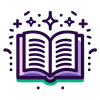Explore the fundamental differences between StatelessWidget and StatefulWidget in Flutter, their use cases, lifecycle, and best practices for creating responsive and adaptive UIs.
Master the art of debugging layout issues in Flutter applications with a focus on common problems, tools, and best practices.
Explore the importance of animations in Flutter apps, learn how they enhance user experience, and discover practical examples and code snippets to implement animations effectively.
Explore the AnimatedOpacity widget in Flutter to create smooth fade-in and fade-out effects, enhancing your app's visual fluidity. Learn how to manage opacity transitions, combine with other animations, and optimize performance.
Explore the design process for creating a seamless and engaging user flow in a Flutter-based interactive quiz app, focusing on UI layout, user interactions, and animation integration.
Explore techniques to optimize Flutter applications for high-resolution screens, maintaining responsiveness and performance across devices with varying pixel densities and screen sizes.
Learn how to present expense data in a visually appealing manner using Flutter widgets and charting libraries. Explore techniques for displaying lists, categorizing expenses, and visualizing data with charts.
Explore the importance of high-quality app icons and splash screens in Flutter applications. Learn how to design scalable icons, implement responsive splash screens, and use packages like flutter_launcher_icons and flutter_native_splash to streamline the process.
Learn how to define and implement global themes in Flutter using ThemeData for consistent styling across your app.
Explore the essential steps in planning and designing a Flutter app, from gathering requirements to technical planning and project management. Learn how to create user stories, wireframes, and data models, and choose the right architecture and technology stack.
Learn how to create, generate, and integrate app icons for your Flutter applications, ensuring brand recognition and user engagement.
Learn how to create effective launch screens for Flutter apps, enhancing user experience and reinforcing brand identity. Explore design principles, implementation techniques, and practical examples for both Android and iOS platforms.
Learn how to make your Flutter applications accessible to a wider audience by implementing key accessibility features and best practices.
Explore how Flutter's Semantics widget integrates with screen readers to improve accessibility for visually impaired users. Learn about key semantics properties, customization, and testing techniques.
Learn how to integrate Rive animations into your Flutter applications for interactive and real-time animation experiences.
Explore detailed case studies on using Rive and Lottie animations in Flutter apps, focusing on e-commerce and fitness applications. Learn about implementation strategies, performance optimizations, and user engagement improvements.
A detailed summary of responsive design principles, key Flutter widgets, and best practices for building adaptive UIs.
Learn how to effectively plan and design a responsive Flutter app with a focus on defining scope, creating wireframes, UX design, technical architecture, and resource allocation.
Learn how to implement responsive features in Flutter applications, including responsive layouts, adaptive widgets, state management integration, data handling, and animations.
Explore the importance of feedback mechanisms in Flutter applications, including visual, audible, and alert-based feedback, with practical examples and best practices.
Explore techniques to enhance user engagement in a Flutter-based news reader app, including bookmarking, notifications, social sharing, and user customization.
Learn how to effectively manage and prevent widget overflow in Flutter applications, ensuring responsive and adaptive UI designs.
Explore the performance benefits and best practices of using ListView.builder in Flutter to create efficient, memory-friendly lists that enhance app responsiveness.
Explore the implementation of infinite scrolling and pagination in Flutter, including techniques for fetching and displaying large datasets efficiently.
Learn how to effectively use Flutter's multi-child layout widgets like Row, Column, Stack, and Wrap to create dynamic and responsive user interfaces.
Learn how to effectively use Flexible and Expanded widgets in Flutter to create responsive and adaptive layouts by understanding flex factors, properties, and practical use cases.
Learn how to build complex and responsive layouts in Flutter by combining layout widgets, handling constraints, and ensuring adaptability across different screen sizes.
Learn how to style text in Flutter using the TextStyle class, explore font features, and set default text styles for consistent UI design.
Learn how to effectively use colors and apply themes in Flutter apps to maintain a consistent look and feel, including support for dark mode.
Learn how to effectively use icons and images in your Flutter apps, including customization, asset management, and performance optimization.
Learn how to add and use custom fonts in your Flutter applications to enhance typography and improve user experience.
Explore the various button widgets in Flutter, including ElevatedButton, TextButton, and others, to enhance user interactions in your app.
Explore the power of colors and themes in Flutter to create visually appealing and consistent applications. Learn how to use predefined colors, create custom themes, and implement dark and light modes for a seamless user experience.
Explore how to enhance your Flutter app's typography with custom fonts and text styles. Learn to add custom fonts, define global text styles, and apply text decorations for a polished UI.
Explore how to implement accessibility settings in Flutter applications, ensuring inclusivity and enhanced user experience by adapting to user preferences and system settings.
Learn how to implement dialogs and snackbars in Flutter to enhance user interaction by providing feedback and prompts.
Explore adaptive layouts in Flutter, learn to create dynamic UIs that adjust to different screen sizes, orientations, and platforms, and understand the difference between responsive and adaptive design.
Explore how to implement adaptive AppBars in Flutter to create responsive and platform-specific navigation experiences for both iOS and Android.
Explore how to use ThemeData in Flutter for consistent app styling, including setting up themes, customizing, accessing theme data, and supporting dark themes.
Learn how to add custom fonts and colors to your Flutter app to create a unique visual identity. This guide covers everything from adding custom fonts and defining color palettes to best practices and practical exercises.
Learn how to effectively use Flutter's Image and Icon widgets to enhance your app's visual appeal. Explore asset management, network images, and icon customization.
Learn how to implement and customize the AppBar in Flutter, including adding titles, action buttons, and handling user interactions for a polished app experience.
Explore how to implement adaptive dialogs and alerts in Flutter, ensuring a native feel across platforms with Material and Cupertino styles.
Learn how to effectively display text and images in your Flutter app using core widgets like Text, Image, ListView, Column, and Row. Understand layout management, styling, and best practices for creating engaging user interfaces.
Learn how to override global themes and style Flutter widgets individually for a more customized and unique app design.
Explore how to implement text scaling and accessibility features in Flutter applications to enhance user experience and inclusivity.
Explore the versatility of the Container widget in Flutter for layout and styling, including padding, margin, color, decoration, and responsive design.
Explore the fundamental Row and Column widgets in Flutter for creating responsive and flexible layouts. Learn through detailed explanations, code examples, and visual diagrams.
Explore how to use MediaQuery and responsive design techniques in Flutter to create adaptable and user-friendly applications across various devices and screen sizes.
Explore the fundamentals of Material Design in Flutter, including key principles, common widgets, and theme implementation for creating modern, consistent UI components.
Explore the concept of progressive enhancement in Flutter, focusing on creating responsive and adaptive layouts that enhance user experience without compromising accessibility.
Explore the creation of a Personal Profile App using Flutter widgets, focusing on layout, styling, and interactivity.
Learn how to design a user-friendly layout for a Flutter personal profile app using widget hierarchies, spacing, alignment, and styling techniques.
Explore Flutter's styling capabilities to create visually appealing apps. Learn about TextStyle, BoxDecoration, themes, and external packages for customizing your Flutter widgets.
Learn how to create responsive navigation bars in Flutter applications, ensuring seamless user experiences across all devices.
Explore the implementation, customization, and best practices of using BottomNavigationBar in Flutter for seamless app navigation.
Explore the implementation of navigation drawer and bottom navigation bar in Flutter, focusing on design principles, customization, and responsive adjustments for enhanced user experience.
Explore how to enhance your Flutter app's user experience with custom page transitions using PageRouteBuilder. Learn to implement smooth animations like slide, fade, and scale transitions, and understand the components involved in creating these effects.
Explore deep linking in Flutter, its benefits, implementation strategies, and best practices for URL structuring to improve user navigation and engagement.
Learn how to design and implement a user-friendly feedback form in Flutter, utilizing layout widgets, input fields, and state management techniques.
Explore the importance of building reusable components in Flutter to maintain a clean and efficient codebase. Learn how to create custom widgets, encapsulate functionality, and apply best practices for widget reusability.
Explore the intricacies of passing parameters and implementing callbacks in Flutter to create dynamic and responsive custom widgets.
Master the art of creating adaptive Flutter layouts using MediaQuery and LayoutBuilder to ensure your app looks great on any device.
Explore how to implement and customize global themes in Flutter to ensure consistent styling, including colors, fonts, and component designs, across your entire app.
Learn how to implement Hero animations in Flutter to create smooth transitions between screens, enhancing user experience and navigation.
Learn how to build platform-adaptive UIs in Flutter, ensuring a native look and feel on both Android and iOS devices.
Learn how to use MediaQuery in Flutter to create responsive apps that adapt to different screen sizes and orientations, ensuring a seamless user experience across devices.
Learn how to design a user-friendly UI for a Flutter To-Do List App using Scaffold, Column, Row, and other layout widgets. Explore code examples, styling tips, and a detailed widget hierarchy.
Explore the critical role of navigation in Flutter apps, focusing on enhancing user experience, organizing content, and supporting complex functionalities. Learn through examples, diagrams, and code snippets.
Explore how state management enhances responsive design in Flutter apps, ensuring seamless UI adaptation across devices.
Explore the implementation and customization of Drawer Navigation in Flutter, providing a seamless user experience with hidden side panels for app navigation.
Explore how to implement and customize Bottom Navigation Bars in Flutter for seamless user navigation across multiple app sections.
Explore the art of combining navigation patterns in Flutter to create seamless, user-friendly applications. Learn to integrate tabs, drawers, and bottom navigation bars with practical examples and best practices.
Explore the Recipe App project, a hands-on Flutter application that demonstrates navigation and routing across multiple screens, utilizing named routes, custom transitions, and combined navigation patterns for a seamless user experience.
Explore explicit animations in Flutter, where developers have full control over animation processes using AnimationController and Tween for complex and customized animations.
Explore real-world case studies demonstrating the integration of animations in Flutter apps, focusing on onboarding screens, interactive photo galleries, and dynamic dashboards.
Learn how to design and implement app icons and splash screens in Flutter, ensuring a professional and cohesive first impression for your app users.
Explore the fundamentals of animation principles in Flutter, including timing, easing, and state changes, to enhance user experience in mobile app development.
Learn how to create and navigate between multiple screens in Flutter apps, enhancing user experience and app organization.
Explore the art of staggered animations in Flutter to enhance your app's visual appeal with cascading effects. Learn how to implement and optimize staggered animations using AnimationController and Interval for dynamic UI experiences.
Explore the world of interactive animations in Flutter, where user input meets dynamic visual feedback. Learn how to create engaging, responsive animations using GestureDetector, AnimatedBuilder, and more.
Explore the art of page transitions in Flutter, learn to customize animations for seamless navigation, and enhance user experience with practical examples and best practices.
Explore Hero animations in Flutter to create seamless transitions between screens, enhancing user experience with smooth and engaging navigation effects.
Explore the art of creating smooth and engaging fade and slide transitions in Flutter applications. Learn how to implement these transitions using FadeTransition and SlideTransition widgets, and discover best practices for combining animations to enhance user experience.
Learn how to design and implement a responsive UI for displaying weather data in a Flutter app using the OpenWeatherMap API. Explore best practices for using widgets, managing state, and handling loading and error states.
Explore essential responsive design patterns in Flutter, focusing on layout structures, navigation strategies, and media handling techniques for optimal user experiences across diverse devices.