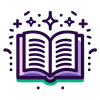Explore Flutter, Google's open-source UI toolkit for building natively compiled applications across mobile, web, and desktop from a single codebase. Understand its widget-based architecture, high-performance rendering engine, and the benefits of using Dart.
Explore Flutter, Google's open-source UI toolkit for building natively compiled applications across mobile, web, and desktop from a single codebase. Learn about its architecture, benefits, and real-world applications.
Explore the fundamentals of Flutter, Google's open-source UI toolkit for building natively compiled applications across mobile, web, and desktop from a single codebase.
Explore Flutter, Google's open-source UI toolkit for building natively compiled applications across mobile, web, and desktop from a single codebase. Learn about its core components, architecture, and how it compares to other frameworks.
Explore the history of Flutter, from its inception as 'Sky' to its current status as a leading cross-platform development framework. Understand its evolution, key milestones, and impact on the app development landscape.
Explore the critical role of responsive and adaptive design in modern app development, enhancing user experience, market reach, and app performance.
Explore the unparalleled advantages of Flutter in app development, including hot reload, expressive UI, fast performance, and a single codebase for multiple platforms.
Explore the compelling reasons to choose Flutter for app development, including performance benefits, a single codebase for multiple platforms, hot reload, a rich widget library, and a vibrant community.
Explore Dart, the language behind Flutter, and understand its features, benefits, and why it's essential for building high-performance apps.
Explore the differences between Flutter and other popular frameworks like React Native, Xamarin, and Native Development. Understand performance, development speed, learning curve, and more.
Explore the spectrum of state management solutions in Flutter, from basic to advanced, and learn how to choose the right approach for your project.
Explore the comprehensive Flutter ecosystem, including tools, resources, and community support, to enhance your app development journey.
Explore Dart, the powerful language behind Flutter, and learn its syntax, features, and role in building high-performance applications.
Learn how to install Flutter and Dart SDK on Windows, macOS, and Linux. Set up your development environment for Flutter app development with detailed instructions and troubleshooting tips.
Explore the concept of Flutter's widget tree, its hierarchical structure, and how it forms the backbone of Flutter's declarative UI approach. Learn to build complex interfaces through widget composition with practical examples and best practices.
Dive into the world of Flutter by exploring sample applications. Learn how to access, run, and modify sample apps to understand Flutter's capabilities and best practices.
Explore the fundamental layout widgets in Flutter, including Container, Row, Column, Stack, Expanded, and Flexible. Learn how to use these widgets effectively to create responsive and adaptive UIs.
Explore the limitations of using setState in Flutter for state management, including scalability, maintenance, performance, and state duplication issues.
Explore the necessity of advanced state management in Flutter applications, focusing on complexity indicators, real-world applications, and the benefits of sophisticated solutions.
Prepare for advanced state management concepts in Flutter by recapping key learnings, setting expectations for upcoming chapters, and encouraging hands-on practice with the counter app.
Step-by-step guide to enrolling in the Apple Developer Program, essential for distributing your Flutter app on the App Store. Understand the requirements, costs, and detailed enrollment process for individuals and organizations.
Learn how to integrate Firebase into your Flutter applications with detailed steps, code examples, and best practices.
Explore Firebase Authentication in Flutter, covering setup, implementation, and best practices for secure user authentication.
Learn how to implement push notifications in your Flutter app using Firebase Cloud Messaging (FCM). This comprehensive guide covers setup, handling notifications, sending messages, and best practices.
Explore the benefits and setup of automating test runs in a CI/CD pipeline for Flutter applications, including practical examples and best practices.
Learn how to effectively plan, develop, and release updates for your Flutter app, ensuring improved user experience and compliance with App Store policies.
Explore the importance of data persistence in mobile applications, its benefits, and practical implementations for enhancing user experience and functionality.
Explore how to measure and optimize Flutter app performance using DevTools. Learn to analyze frame rendering, CPU usage, and memory allocation to enhance app efficiency.
Explore the intricacies of Flutter's frame budget, learn how to maintain smooth 60 fps performance, and optimize your app's rendering process.
Learn how to effectively set up and integrate analytics tools in your Flutter app to gather valuable insights and make data-driven decisions for app improvements.
Explore how the `const` keyword in Flutter enhances performance by reducing widget rebuilds and improving immutability. Learn best practices, common pitfalls, and implementation strategies for using `const` effectively in your Flutter applications.
Explore advanced techniques for optimizing network interactions in Flutter applications to improve performance, reduce data usage, and enhance user experience, especially in environments with limited connectivity.
Learn how to prepare your Flutter app for growth, ensuring scalability and optimal performance as your user base expands.
Comprehensive guide to understanding and meeting app store requirements for successful deployment on iOS and Android platforms.
Explore advanced animation techniques in Flutter, including Animation Controllers, Tweens, and custom page transitions to enhance your app's user experience.
Explore the essential process of code signing and provisioning for iOS and Android, ensuring secure and successful app deployment. Learn step-by-step instructions, best practices, and automation techniques.
Learn how to customize list items in Flutter to create visually appealing and interactive list views. This guide covers designing custom list tiles, using ListTile and custom widgets, creating completely custom list items, and making list items interactive.
Explore the journey to becoming a proficient Flutter developer, including essential skills, industry demand, and career-building strategies.
Explore the fundamentals of Continuous Integration (CI) in Flutter development, including setup, benefits, and practical examples using popular CI tools like GitHub Actions, Bitrise, Jenkins, and CircleCI.
Explore the importance of post-deployment monitoring in Flutter applications, learn how to set up tools like Firebase Crashlytics and Sentry, and discover strategies for analyzing data to improve app performance and user experience.
Stay current with Flutter and Dart by leveraging official channels, community resources, social media, and events. Learn how to keep your skills relevant and contribute to the Flutter ecosystem.
Learn how to effectively collect and analyze user feedback to enhance your Flutter applications. Explore in-app feedback mechanisms, external channels, and advanced analysis techniques.
Explore comprehensive strategies for scaling Flutter applications, including backend and frontend optimizations, database management, caching, and load testing.
Learn how to implement sign-in and sign-up functionalities using Firebase Authentication in Flutter, including email/password and Google Sign-In methods.
Explore how to integrate Lottie animations into your Flutter applications for rich, scalable, and interactive visual experiences.
Learn how to create accessible Flutter apps that comply with WCAG and platform-specific guidelines, ensuring inclusivity and legal compliance.
Explore the challenges and opportunities in designing apps for foldable and dual-screen devices using Flutter. Learn about flexible layouts, multi-window support, and implementation strategies with practical examples and diagrams.
Step-by-step instructions for submitting your Flutter app to the Apple App Store, covering enrollment, asset preparation, app listing configuration, build uploading, and review process.
Explore the intricacies of designing responsive and adaptive user interfaces for wearables and embedded systems using Flutter. Learn about unique interaction models, resource constraints, and implementation strategies for these emerging devices.
Master the essential app store terminology to successfully publish your Flutter app. Understand key terms like App Bundle, APK, Binary, Provisioning Profile, SKU, and Sandbox Testing.
Explore how to prepare Flutter applications for future technologies, focusing on AI, IoT, 5G, and blockchain integration, while ensuring scalability, flexibility, and ethical considerations.
Learn how to enhance your Flutter app's visibility and conversion rates in app stores through effective App Store Optimization (ASO) strategies.
Learn how to effectively manage app updates on Google Play, including versioning, building, signing, uploading, and using staged rollouts for optimal app performance and user satisfaction.
Explore strategies to stay updated with Flutter's evolving ecosystem, including official channels, community engagement, and continuous learning.
Explore thought-provoking challenge questions to deepen your understanding of state management in Flutter applications. Test your knowledge and refine your skills with practical scenarios and solutions.
Explore the future trends in mobile UI/UX design, the importance of continuous learning, and how to adapt to new technologies in mobile app development.
Explore the Spacer and SizedBox widgets in Flutter to create responsive and adaptive layouts. Learn how to use these widgets to manage space effectively in your Flutter applications.
Discover the fundamental building blocks of Flutter apps with widgets. Learn how to use Text, Center, Scaffold, and AppBar widgets to create engaging user interfaces.
Explore the Stack and Positioned widgets in Flutter for creating complex UI designs with layered and custom positioning. Learn best practices, see code examples, and understand how to use these widgets effectively.
Explore the power of GridView in Flutter for creating responsive grid-based layouts. Learn about different types of GridView, grid delegates, and best practices for performance optimization.
Explore the CustomMultiChildLayout widget in Flutter for creating highly customized and responsive layouts, leveraging MultiChildLayoutDelegate for precise control over child widget positioning and sizing.
Explore how to use Flutter's LayoutBuilder widget to create responsive and adaptive user interfaces by reacting to parent constraints and available space.
Explore the power of ListView and its variants in Flutter for creating efficient, scrollable lists. Learn about ListView, ListView.builder, ListView.separated, and ListView.custom with practical examples and best practices.
Explore the role of InheritedWidget and InheritedModel in Flutter's state management, with practical examples and use cases.
Dive deep into Flutter's Slivers and CustomScrollView to create advanced, responsive scrolling interfaces. Learn how to use SliverList, SliverGrid, and more for flexible UI design.
Explore how Flutter's constraint-based layout system determines widget size and positioning, leveraging BoxConstraints for responsive design.
Explore the FittedBox widget in Flutter, a powerful tool for scaling and fitting child widgets within parent constraints. Learn about fitting behaviors, common use cases, and best practices for responsive UI design.
Explore the Provider package in Flutter, a state management solution recommended by the Flutter team. Learn about its core concepts, advantages, and how it simplifies state management in Flutter applications.
Explore the inner workings of the Provider package in Flutter, including its use of InheritedWidgets, types of providers, and practical examples with ChangeNotifier and Consumer widgets.
Explore the importance of responsive padding and margins in Flutter, learn how to dynamically adjust them using MediaQuery, and discover best practices for creating adaptable and aesthetically pleasing layouts.
Explore the versatile Container and Padding widgets in Flutter for effective layout and styling. Learn their properties, usage, and best practices to create clean and responsive UIs.
Explore how to create models and ChangeNotifiers in Flutter for effective state management using the Provider package, with practical examples and best practices.
Explore how LayoutBuilder in Flutter enables adaptive design by responding to size changes and constraints, with practical examples and best practices.
Explore the power of Flutter's Stack and Positioned widgets to create dynamic, layered layouts. Learn how to effectively use these widgets to build complex UI elements with practical examples and best practices.
Learn how to manage todo items in a Flutter app using the Provider package. This guide covers adding, updating, and deleting todos, along with handling edge cases and testing functionality.
Explore how to use BoxDecoration and Borders in Flutter to create visually appealing and dynamic user interfaces. Learn about properties like color, border, borderRadius, boxShadow, gradient, and image to style your Flutter apps effectively.
Explore the differences between adaptive and responsive UI design in Flutter, learn best practices, and discover how to implement both strategies effectively.
Explore adaptive widgets in Flutter, which adjust their appearance and behavior based on the platform. Learn about built-in and third-party solutions for creating adaptive UIs.
Learn how to run your Flutter app on Android and iOS emulators, simulators, and physical devices, including setup, configuration, and troubleshooting tips.
Learn how to implement navigation elements like a navigation drawer or bottom navigation bar in Flutter apps to enhance user experience and facilitate seamless navigation between screens.
Explore how third-party libraries like flutter_platform_widgets and adaptive_widgets simplify the creation of adaptive UIs in Flutter, with practical examples and best practices.
Explore the power of breakpoints and layout grids in Flutter to create responsive and adaptive UIs. Learn how to implement grid systems and manage content across different screen sizes with practical examples and best practices.
Explore the origins of the Bloc pattern in Flutter, its core principles, and its role in modern app development. Learn how Bloc separates business logic from UI, promoting a reactive and predictable architecture.
Learn how to create interactive Flutter apps by mastering buttons and handling user clicks. Discover how to use the ElevatedButton widget, customize button styles, and execute actions with onPressed callbacks.
Explore the power of grid systems in Flutter, including GridView, custom grids, and responsive design techniques for creating structured and adaptive layouts.
Explore the implementation of dynamic column counts in Flutter to optimize responsive layouts for various devices and orientations.
Learn how to detect and respond to user gestures in Flutter apps, including taps, swipes, and long presses, using the GestureDetector widget.
Explore how to adapt Flutter interfaces to different screen sizes using responsive design principles, dynamic layout adjustments, and conditional rendering for optimal user experience.
Explore the power of route generators in Flutter for managing complex navigation logic, including implementation, configuration, and best practices.
Explore state preservation in Flutter to enhance user experience by maintaining context and data across navigation and sessions.
Master the art of responsive design in Flutter to ensure your app delivers an optimal user experience across all devices and screen sizes.
Explore the art of using animations in Flutter to enhance user engagement, focusing on subtle effects that improve usability without distracting the user.
Learn how to create a simple Music Player app using Flutter. This project will teach you to play, pause, stop, and navigate through a playlist, enhancing your audio playback skills.
Explore the principles of Material Design and learn how to apply them in Flutter to create intuitive, beautiful, and consistent user interfaces.
Explore Riverpod, a modern, type-safe, and testable state management solution for Flutter, addressing limitations of Provider with improved performance and testing capabilities.
Explore the integration and benefits of using SVGs in Flutter applications for scalable, responsive graphics.
Learn how to adapt your Flutter app layouts to support right-to-left (RTL) languages, ensuring proper display and usability for languages like Arabic and Hebrew.
Explore various state management approaches in Flutter, including setState, InheritedWidget, Provider, Bloc, Riverpod, GetX, and MobX, to enhance your app's responsiveness and adaptability.
Explore the intricacies of gesture detection in Flutter, including the gesture system, event bubbling, and common gesture types, with practical examples and best practices.
Explore the ChangeNotifier and ChangeNotifierProvider in Flutter for effective state management, with detailed explanations, code examples, and best practices.