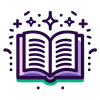Explore Flutter's powerful tools and widgets for creating responsive and adaptive user interfaces. Learn about LayoutBuilder, MediaQuery, and more.
Learn how to set up and use emulators and physical devices for Flutter app development, including configuration, running apps, and best practices.
Explore how Flutter's layout system utilizes constraints to determine widget sizes and positions, focusing on parent-child relationships and practical applications in responsive design.
Explore the challenges and opportunities in designing apps for foldable and dual-screen devices using Flutter. Learn about flexible layouts, multi-window support, and implementation strategies with practical examples and diagrams.
A detailed summary of responsive design principles, key Flutter widgets, and best practices for building adaptive UIs.
Explore common challenges in building responsive and adaptive UIs with Flutter and discover effective solutions and best practices to overcome them.
Reflect on your journey mastering responsive and adaptive design in Flutter. Celebrate achievements, build confidence, share success stories, and set future goals.
Explore the comprehensive project overview and requirements for developing a responsive and adaptive app using Flutter. This section serves as a capstone to apply all the principles learned throughout the book, focusing on creating a portfolio-worthy application.
Explore how Flexible and Expanded widgets in Flutter enhance responsive design by managing space within Rows and Columns. Learn through detailed explanations, code examples, and best practices.
Explore how to use Flutter's LayoutBuilder widget to create responsive and adaptive user interfaces by reacting to parent constraints and available space.
Explore the use of IntrinsicWidth and IntrinsicHeight in Flutter for responsive design, including best practices, performance considerations, and practical examples.
Explore strategies to tackle common layout challenges in Flutter, including widget overflow, misalignment, and inconsistent sizing, using Flexible, Expanded, MediaQuery, and more.
Explore how to use MediaQuery in Flutter to access screen dimensions, orientation, and more for building responsive and adaptive UIs.
Explore the properties of MediaQueryData in Flutter to build responsive and adaptive user interfaces. Learn how to use devicePixelRatio, padding, textScaleFactor, and platformBrightness for dynamic UI adjustments.
Explore how to handle orientation changes in Flutter applications using MediaQuery and OrientationBuilder for responsive and adaptive UI designs.
Explore how to create dynamic, adaptive UIs in Flutter using conditional layouts with MediaQuery. Learn to switch between different widget trees based on screen size and aspect ratio.
Learn how to scale text and icons responsively in Flutter using MediaQuery to ensure optimal readability and usability across devices.
Learn how to effectively use Flexible and Expanded widgets in Flutter to create responsive and adaptive layouts by understanding flex factors, properties, and practical use cases.
Learn how to handle keyboard insets in Flutter applications to maintain responsive and adaptive user interfaces. Explore techniques to manage UI elements when the keyboard appears, using MediaQuery and layout adjustments.
Explore how to use OrientationBuilder in Flutter to create adaptive UIs that respond to device orientation changes, enhancing user experience across different screen orientations.
Explore how LayoutBuilder in Flutter enables adaptive design by responding to size changes and constraints, with practical examples and best practices.
Explore advanced techniques for building highly responsive and adaptive UIs in Flutter by combining MediaQuery, OrientationBuilder, and LayoutBuilder.
Explore practical examples of using MediaQuery, LayoutBuilder, and OrientationBuilder in Flutter to create responsive and adaptive UIs. Learn through real-world scenarios and code walkthroughs.
Explore the intricacies of conditional rendering in Flutter to create responsive and adaptive UIs tailored to different platforms and user preferences.
Learn how to adapt Flutter applications to handle screen notches and cutouts using SafeArea and MediaQuery for optimal user experience.
Explore the intricacies of screen sizes and resolutions in Flutter, and learn how to design responsive UIs that adapt seamlessly across devices.
Learn how to implement breakpoints and media queries in Flutter to create adaptive and responsive UIs for different screen sizes and orientations.
Explore the importance of testing responsiveness in Flutter applications, learn about tools and techniques for effective testing, and discover best practices to ensure your app looks great on any device.
Learn how to access and utilize screen dimensions in Flutter using MediaQuery for building responsive UIs.
Learn how to effectively handle device orientation changes in Flutter applications using MediaQuery and OrientationBuilder for responsive UI design.
Learn how to implement dynamic sizing and spacing in Flutter applications to ensure responsive and flexible user interfaces across different devices.
Explore the power of breakpoints and layout grids in Flutter to create responsive and adaptive UIs. Learn how to implement grid systems and manage content across different screen sizes with practical examples and best practices.
Explore the power of LayoutBuilder in Flutter to create responsive UIs that adapt to varying constraints. Learn how to implement, optimize, and apply best practices for LayoutBuilder in your Flutter projects.
Explore how to use MediaQuery and responsive design techniques in Flutter to create adaptable and user-friendly applications across various devices and screen sizes.
Explore the key considerations for adapting Flutter mobile apps to web platforms, focusing on input methods, navigation, responsive design, and best practices for performance and accessibility.
Explore the power of Flexible and Expanded widgets in Flutter to create responsive layouts that adapt to different screen sizes. Learn how to use these widgets effectively with practical examples and best practices.
Explore the intricacies of GridView and SliverGrid in Flutter to create responsive and dynamic grid layouts for your applications.
Explore how to handle dynamic window resizing in Flutter web and desktop applications, using LayoutBuilder and MediaQuery to create responsive layouts that adapt seamlessly to changing dimensions.
Explore the power of Wrap and Flow widgets in Flutter for creating responsive layouts. Learn how to use these widgets to manage dynamic content and create adaptable user interfaces.
Explore the implementation of multi-column interfaces in Flutter to enhance user experience on larger screens. Learn about key widgets, adaptive layouts, and design considerations.
Explore the implementation of dynamic column counts in Flutter to optimize responsive layouts for various devices and orientations.
Explore the master-detail interface pattern in Flutter, its implementation, benefits, and design principles for improved user navigation and data organization.
Explore implementing split views in Flutter for master-detail interfaces, focusing on responsive design for larger screens like tablets and desktops.
Explore how to adapt Flutter interfaces to different screen sizes using responsive design principles, dynamic layout adjustments, and conditional rendering for optimal user experience.
Explore how to implement adaptive navigation components in Flutter using NavigationRail for responsive design, suitable for larger screens like tablets and desktops.
Explore how to manage image resolution and DPI in Flutter applications to ensure crisp, clear images across various devices. Learn about asset variants, vector graphics, and optimization techniques.
Explore how to use MediaQuery in Flutter for dynamic image loading, responsive sizing, and enhancing accessibility in mobile applications.
Explore how to implement responsive video players in Flutter applications, enhancing user experience with adaptive controls and optimal performance.
Master the art of creating adaptive Flutter layouts using MediaQuery and LayoutBuilder to ensure your app looks great on any device.
Learn how to adapt your Flutter applications to system-wide theme changes, ensuring a seamless user experience by automatically switching between light and dark modes.
Explore the importance of responsive typography in Flutter, leveraging MediaQuery to scale text dynamically for enhanced readability and accessibility.
Explore how to adapt font weight and style in Flutter for responsive and adaptive UIs, enhancing readability and visual hierarchy across devices.
Learn how to use MediaQuery in Flutter to create responsive apps that adapt to different screen sizes and orientations, ensuring a seamless user experience across devices.
Explore how the Bloc pattern in Flutter can effectively manage state in responsive apps, ensuring seamless UI transitions and adaptive layouts across various devices.
Explore how to implement adaptive animation durations in Flutter to create responsive and accessible user interfaces. Learn about the factors influencing animation speed, including device performance, screen size, and user preferences.
Explore techniques for displaying data responsively in Flutter, ensuring clarity and usability across devices. Learn about dynamic layouts, adaptive widgets, and optimizing data presentation.
Explore how to display data responsively in Flutter applications, ensuring seamless adaptation across various devices and screen sizes.
Explore essential responsive design patterns in Flutter, focusing on layout structures, navigation strategies, and media handling techniques for optimal user experiences across diverse devices.