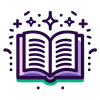Explore the foundational definitions and key concepts of responsive and adaptive design in Flutter, including fluid grids, flexible images, media queries, and breakpoints.
Explore the critical role of responsive and adaptive design in modern app development, enhancing user experience, market reach, and app performance.
Explore the concept of Flutter's widget tree, its hierarchical structure, and how it forms the backbone of Flutter's declarative UI approach. Learn to build complex interfaces through widget composition with practical examples and best practices.
Explore the fundamental differences between StatelessWidget and StatefulWidget in Flutter, their use cases, lifecycle, and best practices for creating responsive and adaptive UIs.
Learn the essential steps in sketching the user interface for your Flutter app, from understanding UI/UX design principles to creating effective wireframes.
Explore the diverse types of animations in Flutter, including implicit, explicit, hero, and physics-based animations. Learn when to use each type and see practical examples.
Explore the power of AnimatedContainer in Flutter for creating seamless UI transitions. Learn about its properties, use cases, and best practices for responsive design.
Explore the AnimatedPositioned widget in Flutter for creating dynamic layouts and interactive UI elements with smooth animations.
Explore the importance of testing UI interactions in Flutter applications to ensure responsive and adaptive user experiences. Learn how to simulate user actions, utilize WidgetTester, and implement best practices for comprehensive UI testing.
Learn how to combine multiple implicit animations in Flutter to create complex and visually appealing effects. Explore strategies for coordinating animated properties, maintaining performance, and achieving synchronization.
Learn how to implement animations in a Flutter Quiz App to create engaging user experiences. This guide covers page transitions, feedback animations, and score updates with visual effects.
Learn how to configure app icons and splash screens in Flutter for a professional and branded user experience.
Dive deep into Flutter's widget tree inspection using the Flutter Inspector tool. Learn to diagnose layout issues, explore widget properties, and optimize your app's UI with practical examples and exercises.
Explore the role of keys in Flutter for optimizing widget tree updates and preserving widget states. Learn about GlobalKey, LocalKey, and their subtypes with practical examples and best practices.
Explore the role of immutability in optimizing Flutter's performance through stateless widgets, and learn best practices for efficient widget builds.
Explore the importance of high-quality app icons and splash screens in Flutter applications. Learn how to design scalable icons, implement responsive splash screens, and use packages like flutter_launcher_icons and flutter_native_splash to streamline the process.
Explore advanced animation techniques in Flutter, including Animation Controllers, Tweens, and custom page transitions to enhance your app's user experience.
Learn how to enhance the performance of custom widgets in Flutter by minimizing rebuilds, using const widgets, implementing shouldRebuild, and more.
Explore advanced ListView techniques in Flutter, including infinite scrolling, pull-to-refresh, and animated list items. Learn to implement these features with practical examples and best practices.
Explore how leveraging UI component libraries in Flutter can accelerate app development, ensure consistency, and enhance user experience. Learn about popular libraries, integration techniques, and best practices.
Explore advanced animation techniques in Flutter using Animation Controllers. Learn to manage multiple animations, synchronize them, monitor statuses, and implement reverse logic for dynamic UI experiences.
Explore the power of animation libraries in Flutter, including Rive, Flare, and Animated Text Kit, to create stunning and dynamic UI effects with ease.
Learn how to optimize animations in Flutter to avoid jank, enhance performance, and ensure smooth user experiences.
Explore how to implement dark and light modes in Flutter applications, including theme switching, defining themes, and best practices for UI design.
Explore dynamic theming in Flutter, allowing users to switch themes at runtime. Learn to implement theme selection using state management and persist user preferences.
Explore the intricacies of designing responsive and adaptive user interfaces for wearables and embedded systems using Flutter. Learn about unique interaction models, resource constraints, and implementation strategies for these emerging devices.
Learn how to effectively plan and design a responsive Flutter app with a focus on defining scope, creating wireframes, UX design, technical architecture, and resource allocation.
Explore the future trends in mobile UI/UX design, the importance of continuous learning, and how to adapt to new technologies in mobile app development.
Explore the principles of designing intuitive user interfaces in Flutter, focusing on simplicity, consistency, feedback, affordance, and accessibility. Learn how to create user-centered designs, implement effective navigation patterns, and design for different screen sizes.
Learn how to design a user-friendly UI for a Flutter To-Do app using Scaffold, ListView, and more. Explore best practices, accessibility, and responsive design.
Learn how to implement search and filtering features in a Flutter news reader app, enhancing user experience with interactive UI components and efficient state management.
Explore the art of designing chat interfaces in Flutter, focusing on message bubbles, user experience enhancements, themes, and customization. Learn to create accessible and reusable chat components.
Explore the Spacer and SizedBox widgets in Flutter to create responsive and adaptive layouts. Learn how to use these widgets to manage space effectively in your Flutter applications.
Explore the intricacies of aligning widgets in Flutter using the Align and Center widgets. Learn how to position child widgets effectively within their parent containers to create responsive and adaptive UIs.
Explore the power of GridView in Flutter for creating responsive grid-based layouts. Learn about different types of GridView, grid delegates, and best practices for performance optimization.
Explore how Flutter's constraint-based layout system determines widget size and positioning, leveraging BoxConstraints for responsive design.
Explore the foundational concept of the widget tree in Flutter, which is essential for creating and managing user interfaces in your app. Learn how widgets are organized, rendered, and how they interact within a hierarchical structure.
Explore the fundamental concept of widgets in Flutter, their composition, immutability, and role in the framework. Learn how to create complex UIs by nesting widgets and understand the difference between stateless and stateful widgets.
Explore the fundamental differences between Stateful and Stateless Widgets in Flutter, learn when to use each, and understand their impact on app development.
Explore the most commonly used widgets in Flutter, including Text, Container, Row, Column, Stack, Image, Scaffold, AppBar, and ListView. Learn how to use these widgets to build dynamic and responsive Flutter applications.
Explore the lifecycle of stateful widgets in Flutter, including key methods like createState, initState, build, and dispose. Learn best practices, common pitfalls, and practical examples to master widget management.
Learn how to build custom widgets in Flutter to improve code reusability, maintainability, and abstraction. This guide covers creating custom stateless and stateful widgets, best practices, and more.
Learn how to create custom widgets in Flutter to enhance code reuse and organization, including stateless and stateful widgets, data passing, and best practices.
Learn how to detect and adapt to platform brightness in Flutter applications, enabling seamless light and dark mode transitions for enhanced user experience.
Explore the essential single-child layout widgets in Flutter, including Container, Center, Padding, Align, and SizedBox, and learn how to control the positioning and size of a single child widget effectively.
Explore the fundamentals of Flutter's Text and TextStyle widgets, learn how to display and style text, align and direct text, use RichText for complex styling, and understand internationalization for multilingual support.
Explore the versatile Container widget in Flutter, learn how to apply decoration, manage constraints and alignment, and create visually appealing UIs with practical examples and exercises.
Learn how to build complex and responsive layouts in Flutter by combining layout widgets, handling constraints, and ensuring adaptability across different screen sizes.
Learn how to effectively use colors and apply themes in Flutter apps to maintain a consistent look and feel, including support for dark mode.
Explore the fundamentals of Flutter's Row and Column widgets for creating flexible and responsive layouts. Learn about alignment, spacing, and nesting techniques with practical examples and visual aids.
Learn how to effectively use icons and images in your Flutter apps, including customization, asset management, and performance optimization.
Explore the power of Flutter's Stack and Positioned widgets to create layered and complex UI designs. Learn through examples, best practices, and practical exercises.
Explore the power of ListView and GridView in Flutter to create dynamic, scrollable interfaces for mobile applications. Learn best practices, performance optimization, and user interaction handling.
Explore the power of colors and themes in Flutter to create visually appealing and consistent applications. Learn how to use predefined colors, create custom themes, and implement dark and light modes for a seamless user experience.
Learn how to animate styles in Flutter to create engaging and interactive user interfaces. Explore AnimatedContainer, Tween animations, and best practices for smooth transitions.
Explore adaptive layouts in Flutter, learn to create dynamic UIs that adjust to different screen sizes, orientations, and platforms, and understand the difference between responsive and adaptive design.
Explore the fundamental differences between Stateless and Stateful Widgets in Flutter, including their characteristics, use cases, and implementation with practical examples.
Explore the intricacies of AppBar and Toolbars in Flutter, including customization, implementation, and advanced features like SliverAppBar.
Explore the differences between Material and Cupertino widgets in Flutter, understanding their design philosophies, key components, and implementation strategies for adaptive UI development.
Explore the intricacies of Flutter's widget tree hierarchy, understanding parent-child relationships, leaf and parent widgets, and utilizing tools like the Flutter Inspector for effective UI development.
Explore adaptive widgets in Flutter, which adjust their appearance and behavior based on the platform. Learn about built-in and third-party solutions for creating adaptive UIs.
Explore the intricacies of FloatingActionButton and SnackBar in Flutter, learn to implement them effectively, and understand their best practices.
Explore the rendering process in Flutter, from widget descriptions to on-screen pixels, and learn how to optimize performance with Skia's high-performance graphics engine.
Learn how to design the layout of your Flutter app's home screen, from reviewing wireframes to implementing responsive design.
Explore the Text and TextStyle widgets in Flutter, learn to customize text appearance, handle long text, and implement rich text styling with practical examples and code snippets.
Explore how to use ThemeData in Flutter for consistent app styling, including setting up themes, customizing, accessing theme data, and supporting dark themes.
Learn how to add custom fonts and colors to your Flutter app to create a unique visual identity. This guide covers everything from adding custom fonts and defining color palettes to best practices and practical exercises.
Explore the world of buttons in Flutter, learn about different button types, handling interactions, and customizing styles for enhanced user experience.
Explore the versatility of the Container widget in Flutter for layout and styling, including padding, margin, color, decoration, and responsive design.
Explore how third-party libraries like flutter_platform_widgets and adaptive_widgets simplify the creation of adaptive UIs in Flutter, with practical examples and best practices.
Explore the intricacies of alignment and padding in Flutter, learn how to use the Align and Padding widgets effectively, and understand the differences between margin and padding for creating clean and responsive layouts.
Explore the fundamental Row and Column widgets in Flutter for creating responsive and flexible layouts. Learn through detailed explanations, code examples, and visual diagrams.
Explore the intricacies of constraints and aspect ratios in Flutter to build responsive and adaptive UIs. Learn about ConstrainedBox, AspectRatio, FractionallySizedBox, and more.
Explore the power of Expanded and Flexible widgets in Flutter to create responsive and dynamic layouts. Learn how to control space distribution within Row and Column widgets with practical examples and detailed explanations.
Learn how to implement fluid layouts in Flutter using relative sizing and positioning to create responsive and adaptive UIs that seamlessly adjust to varying screen sizes.
Explore techniques for content prioritization in Flutter to enhance user experience by focusing on key elements, especially on smaller screens. Learn about visibility control, reordering elements, and using adaptive widgets with practical code examples and diagrams.
Explore the power of CustomMultiChildLayout in Flutter for creating complex and precise custom layouts with detailed examples and best practices.
Explore the fundamentals of Material Design in Flutter, including key principles, common widgets, and theme implementation for creating modern, consistent UI components.
Learn how to design a user-friendly layout for a Flutter personal profile app using widget hierarchies, spacing, alignment, and styling techniques.
Explore the intricacies of implementing drag and drop functionality in Flutter applications. Learn how to create interactive UIs with draggable widgets and drop targets, customize drag behaviors, and apply these concepts in practical use cases.
Learn how to implement widgets in Flutter to create a Personal Profile App, including profile pictures, text, icons, and buttons, with practical examples and code snippets.
Explore how to implement platform-specific features in Flutter applications for desktop and web, including toolbars, menus, window controls, and drag-and-drop interactions.
Explore the implementation of multi-column interfaces in Flutter to enhance user experience on larger screens. Learn about key widgets, adaptive layouts, and design considerations.
Explore the implementation and customization of TabBar and TabBarView in Flutter, enhancing your app's navigation and user experience.
Learn how to display data fetched from the internet in your Flutter app using FutureBuilder and ListView, handling asynchronous updates, loading states, and errors effectively.
Explore the implementation of navigation drawer and bottom navigation bar in Flutter, focusing on design principles, customization, and responsive adjustments for enhanced user experience.
Explore state preservation in Flutter to enhance user experience by maintaining context and data across navigation and sessions.
Learn how to implement and customize Hero animations in Flutter to create seamless transitions between screens by animating shared elements.
Explore the GridView widget in Flutter to create dynamic, scrollable grid layouts for your app. Learn about different constructors, layout configurations, and practical implementations.
Learn how to create customized scrollable areas using Flutter's CustomScrollView and slivers to build complex, efficient, and visually appealing interfaces.
Master the art of responsive design in Flutter to ensure your app delivers an optimal user experience across all devices and screen sizes.
Explore how to implement and customize global themes in Flutter to ensure consistent styling, including colors, fonts, and component designs, across your entire app.
Learn how to use implicit animations in Flutter to create smooth transitions and enhance user interfaces with widgets like AnimatedContainer.
Explore how to extend Flutter's ThemeData with custom properties for more granular and flexible UI styling. Learn to define, integrate, and use custom theme extensions effectively.
Explore dynamic theming in Flutter to create apps that adapt to user preferences and system settings, enhancing accessibility and user experience.
Explore the principles of Material Design and learn how to apply them in Flutter to create intuitive, beautiful, and consistent user interfaces.
Explore the importance of accessibility in typography, focusing on techniques for implementing accessible text in Flutter applications, including dynamic type support and ensuring proper contrast ratios.
Learn how to implement Material widgets in Flutter to create beautiful, consistent, and user-friendly interfaces adhering to Material Design guidelines.
Learn how to integrate Google Fonts and custom fonts into your Flutter projects to enhance visual appeal and align with branding.
Explore the importance of scalable icons in Flutter, learn how to implement icon scaling using MediaQuery and LayoutBuilder, and discover best practices for maintaining icon clarity across devices.