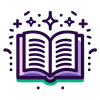Explore the foundational elements of Flutter app development with MaterialApp and Scaffold, essential for creating robust and visually appealing Material Design applications.
Explore the fundamental differences between Stateless and Stateful Widgets in Flutter, including their characteristics, use cases, and implementation with practical examples.
Explore the default Flutter project structure, understand key files and directories, and learn how they contribute to app development.
Learn how to implement breakpoints and media queries in Flutter to create adaptive and responsive UIs for different screen sizes and orientations.
Learn how to configure essential app metadata including app name, package name, app icons, and launch screens to ensure a professional and consistent brand presence for your Flutter app.
Explore the intricacies of Flutter's widget tree hierarchy, understanding parent-child relationships, leaf and parent widgets, and utilizing tools like the Flutter Inspector for effective UI development.
Explore the intricacies of FloatingActionButton and SnackBar in Flutter, learn to implement them effectively, and understand their best practices.
Explore the importance of testing responsiveness in Flutter applications, learn about tools and techniques for effective testing, and discover best practices to ensure your app looks great on any device.
Learn how to access and utilize screen dimensions in Flutter using MediaQuery for building responsive UIs.
Explore how to use ThemeData in Flutter for consistent app styling, including setting up themes, customizing, accessing theme data, and supporting dark themes.
Explore the essential role of ProviderScope in Riverpod for Flutter, including state preservation and provider overriding techniques.
Learn how to add custom fonts and colors to your Flutter app to create a unique visual identity. This guide covers everything from adding custom fonts and defining color palettes to best practices and practical exercises.
Learn how to implement and customize the AppBar in Flutter, including adding titles, action buttons, and handling user interactions for a polished app experience.
Learn how to effectively handle device orientation changes in Flutter applications using MediaQuery and OrientationBuilder for responsive UI design.
Explore the world of buttons in Flutter, learn about different button types, handling interactions, and customizing styles for enhanced user experience.
Learn how to override global themes and style Flutter widgets individually for a more customized and unique app design.
Explore the versatility of the Container widget in Flutter for layout and styling, including padding, margin, color, decoration, and responsive design.
Explore the intricacies of alignment and padding in Flutter, learn how to use the Align and Padding widgets effectively, and understand the differences between margin and padding for creating clean and responsive layouts.
Explore the power of breakpoints and layout grids in Flutter to create responsive and adaptive UIs. Learn how to implement grid systems and manage content across different screen sizes with practical examples and best practices.
Dive deep into the fundamentals of navigation in Flutter, exploring how to efficiently manage screen transitions using the Navigator class and routes.
Explore the fundamental Row and Column widgets in Flutter for creating responsive and flexible layouts. Learn through detailed explanations, code examples, and visual diagrams.
Explore the power of LayoutBuilder in Flutter to create responsive UIs that adapt to varying constraints. Learn how to implement, optimize, and apply best practices for LayoutBuilder in your Flutter projects.
Explore the intricacies of constraints and aspect ratios in Flutter to build responsive and adaptive UIs. Learn about ConstrainedBox, AspectRatio, FractionallySizedBox, and more.
Learn how to define and use named routes in Flutter for scalable and maintainable app navigation. Explore defining routes in MaterialApp, using onGenerateRoute, and navigating with pushNamed.
Learn how to implement fluid layouts in Flutter using relative sizing and positioning to create responsive and adaptive UIs that seamlessly adjust to varying screen sizes.
Explore the art of creating CustomLayout Widgets in Flutter to achieve unique and responsive UI designs. Learn how to use CustomMultiChildLayout and CustomSingleChildLayout for precise widget positioning.
Explore how to use MediaQuery and responsive design techniques in Flutter to create adaptable and user-friendly applications across various devices and screen sizes.
Explore the power of Flutter's Stack and Positioned widgets to create complex, layered UI designs. Learn through detailed examples, practical applications, and visual diagrams.
Explore advanced methods for passing data between screens in Flutter, including constructors, route arguments, and shared state management.
Explore the concept of progressive enhancement in Flutter, focusing on creating responsive and adaptive layouts that enhance user experience without compromising accessibility.
Explore the Flutter GestureDetector widget, a powerful tool for detecting user gestures like taps, swipes, and drags. Learn how to implement gesture callbacks, manage hit testing, and resolve gesture conflicts in your Flutter applications.
Explore the concept of state in Flutter applications, understand its significance, and learn how to manage it effectively for responsive and dynamic apps.
Learn how to design a user-friendly layout for a Flutter personal profile app using widget hierarchies, spacing, alignment, and styling techniques.
Explore the intricacies of GridView and SliverGrid in Flutter to create responsive and dynamic grid layouts for your applications.
Learn how to create and manage dynamic content in Flutter apps using stateful widgets. This guide covers the anatomy, lifecycle, and best practices for using stateful widgets effectively.
Learn how to implement widgets in Flutter to create a Personal Profile App, including profile pictures, text, icons, and buttons, with practical examples and code snippets.
Explore the fundamentals of navigation in Flutter, including routes, the Navigator widget, and how to effectively manage screen transitions to enhance user experience.
Explore the fundamentals of navigation in Flutter, understanding how to manage screens and routes using the Navigator widget and stack data structure for a smooth user experience.
Learn how to use SharedPreferences in Flutter for persistent storage of simple data types, ideal for user preferences and settings.
Explore the implementation of multi-column interfaces in Flutter to enhance user experience on larger screens. Learn about key widgets, adaptive layouts, and design considerations.
Explore the intricacies of Flutter's Navigator and Routes, essential for building seamless multi-screen applications. Learn how to implement navigation using Navigator.push and Navigator.pop, define routes with MaterialPageRoute, and create a simple app demonstrating these concepts.
Learn how to efficiently read and write files in Flutter using the dart:io library and path_provider plugin. Master file operations for app data management.
Explore the power of named routes in Flutter to streamline navigation in your app development journey. Learn how to set up, navigate, and manage routes effectively.
Explore the intricacies of route management in Flutter, including types of routes, customizing transitions, and best practices for efficient navigation.
Learn how to effectively pass data between screens in Flutter applications, using constructors, named routes, and returning data from screens. Explore best practices, error handling, and practical examples.
Learn how to efficiently pass data between screens in Flutter applications using constructor parameters, route arguments, and more. Explore best practices and practical examples.
Explore the use of Flutter Sliders for interactive user input, including customization, discrete vs. continuous sliders, and practical examples.
Explore how to define and use named routes in Flutter to streamline navigation, enhance code readability, and improve app maintainability.
Learn how to perform HTTP requests in Flutter using the http package to connect your app to web APIs. This guide covers GET, POST, PUT, DELETE methods, handling responses, and asynchronous programming.
Master the art of navigating with named routes in Flutter, including passing arguments, accessing data, and handling errors effectively.
Learn how to implement robust error handling for network operations in Flutter to enhance app reliability, including handling common network errors, using try-catch blocks, displaying error messages, and implementing retry logic.
Explore the power of route parameters in Flutter for dynamic navigation. Learn how to implement onGenerateRoute, parse route names, and handle dynamic routes efficiently.
Explore the power of gesture recognizers in Flutter to create interactive and responsive apps. Learn how to implement complex gestures, use built-in recognizers, and create custom gesture handlers for a seamless user experience.
Explore the intricacies of using AlertDialog in Flutter to enhance user interaction and experience. Learn how to create, customize, and optimize AlertDialogs for your Flutter applications.
Explore the intricacies of nested navigation in Flutter, learn how to implement multiple navigators, manage state, and optimize user experience with best practices.
Learn how to set up forms in Flutter, manage their state, validate input, and handle submissions effectively.
Explore how to implement adaptive navigation components in Flutter using NavigationRail for responsive design, suitable for larger screens like tablets and desktops.
Explore deep linking in Flutter, its benefits, implementation strategies, and best practices for URL structuring to improve user navigation and engagement.
Learn how to implement infinite scrolling and pagination in Flutter to efficiently manage large datasets, detect scroll events, handle asynchronous data loading, and use state management solutions.
Explore deep linking in Flutter to navigate users directly to specific screens using URLs. Learn to implement and test deep links with practical examples and best practices.
Learn how to handle form submission and processing in Flutter applications, including validation, data handling, and user feedback, with practical examples and best practices.
Learn how to create and manage forms in Flutter using the Form widget, including validation and state management.
Learn how to design and implement a user-friendly feedback form in Flutter, utilizing layout widgets, input fields, and state management techniques.
Learn how to implement and customize Hero animations in Flutter to create seamless transitions between screens by animating shared elements.
Learn how to validate user input in Flutter forms to ensure data integrity and provide immediate feedback using the validator property, custom validation logic, and more.
Explore the importance of form validation in Flutter, learn how to implement validators, and provide real-time feedback to enhance user experience and data integrity.
Explore the GridView widget in Flutter to create dynamic, scrollable grid layouts for your app. Learn about different constructors, layout configurations, and practical implementations.
Explore how to use asset and network images in Flutter apps, understanding their differences, benefits, and practical applications.
Explore the lifecycle of stateful widgets in Flutter, from creation to disposal, and learn how to manage state effectively through key lifecycle methods.
Master the art of creating adaptive Flutter layouts using MediaQuery and LayoutBuilder to ensure your app looks great on any device.
Explore how to implement and customize global themes in Flutter to ensure consistent styling, including colors, fonts, and component designs, across your entire app.
Explore the intricacies of using setState in Flutter to manage state changes in StatefulWidgets, complete with examples, best practices, and common pitfalls.
Explore best practices for using setState in Flutter to ensure efficient widget rebuilding, avoid common pitfalls, and enhance app performance.
Dive deep into the Provider package, a powerful tool for state management in Flutter. Learn how to integrate it into your app, manage state efficiently, and optimize your Flutter applications.
Explore how to extend Flutter's ThemeData with custom properties for more granular and flexible UI styling. Learn to define, integrate, and use custom theme extensions effectively.
Explore dynamic theming in Flutter to create apps that adapt to user preferences and system settings, enhancing accessibility and user experience.
Learn how to implement Hero animations in Flutter to create smooth transitions between screens, enhancing user experience and navigation.
Explore the intricacies of using ChangeNotifier in Flutter for efficient state management. Learn implementation techniques, optimization strategies, and best practices to enhance your app development skills.
Learn how Inherited Widgets in Flutter facilitate efficient data sharing across widget trees, avoiding cumbersome props drilling. Explore their usage, limitations, and practical implementation with code examples and diagrams.
Explore the Provider package in Flutter, a powerful tool for state management that enhances code readability and maintainability. Learn how to implement Provider in your Flutter applications with practical examples and exercises.
Explore the Provider package for efficient state management in Flutter apps. Learn how to integrate, set up, and use Provider with practical examples and best practices.
Learn how to implement state management in Flutter using Redux by defining models, actions, reducers, and connecting state to UI elements for a responsive application.
Explore practical examples of using `setState` in Flutter to manage app state effectively, including a counter app, form input management, visibility toggling, and a mini to-do list project.
Explore ScopedModel, a foundational state management solution in Flutter inspired by MVVM architecture. Learn how to implement, use, and understand its role in modern app development.
Learn how to set up and use the Provider package in Flutter for efficient state management. This guide covers adding dependencies, creating models, providing and consuming state, and alternative access methods with practical examples.
Explore Cupertino widgets in Flutter to create apps that mimic native iOS design, ensuring a seamless user experience on Apple devices.
Explore how to manage state effectively in Flutter applications using the Provider package. Learn to update state in models, notify listeners, and optimize performance with Selector.
Explore best practices for using `setState` in Flutter to optimize widget rebuilds, manage state changes efficiently, and enhance app performance.
Learn how to build platform-adaptive UIs in Flutter, ensuring a native look and feel on both Android and iOS devices.
Explore the Bloc Pattern in Flutter for efficient state management, focusing on separating business logic from UI presentation. Learn to implement Bloc with practical examples and integrate it into your Flutter applications.
Learn how to make your Flutter app accessible to all users, including those with disabilities, by implementing accessibility features and complying with standards.
Learn how to use MediaQuery in Flutter to create responsive apps that adapt to different screen sizes and orientations, ensuring a seamless user experience across devices.
Explore the importance of scalable icons in Flutter, learn how to implement icon scaling using MediaQuery and LayoutBuilder, and discover best practices for maintaining icon clarity across devices.
Explore the implementation of adaptive icons in Flutter to ensure a native look and feel across platforms. Learn how to create, customize, and optimize icons for Android, iOS, web, and desktop applications.
Learn how to use semantic widgets in Flutter to improve app accessibility by providing meaningful information to assistive technologies.
Learn how to localize your Flutter apps to support multiple languages and regions, expanding your app's reach to a global audience.
Learn how to implement state changes in a Flutter To-Do List app using Provider for state management. This guide covers setting up a task model, creating a task provider, and integrating state changes to update the UI dynamically.
Explore the principles and implementation of Redux in Flutter for managing state in complex applications. Learn through practical examples and visual aids.
Explore Scoped Model and GetX for state management in Flutter, understanding their use cases, benefits, and limitations.
Explore how animations and interactivity enhance user experience in Flutter apps, with practical examples and best practices for implementing responsive and engaging UI elements.