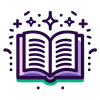Explore the fundamental layout widgets in Flutter, including Container, Row, Column, Stack, Expanded, and Flexible. Learn how to use these widgets effectively to create responsive and adaptive UIs.
Explore how to detect user gestures in Flutter using GestureDetector. Learn about gesture callbacks like onTap, onDoubleTap, and onLongPress, and implement gesture-based interactions in your apps.
Explore the importance of high-quality app icons and splash screens in Flutter applications. Learn how to design scalable icons, implement responsive splash screens, and use packages like flutter_launcher_icons and flutter_native_splash to streamline the process.
Explore advanced ListView techniques in Flutter, including infinite scrolling, pull-to-refresh, and animated list items. Learn to implement these features with practical examples and best practices.
Explore the future trends in mobile UI/UX design, the importance of continuous learning, and how to adapt to new technologies in mobile app development.
Explore how to design and implement product listings and catalogs in a Flutter e-commerce app, including product models, data fetching, and UI design.
Explore the Spacer and SizedBox widgets in Flutter to create responsive and adaptive layouts. Learn how to use these widgets to manage space effectively in your Flutter applications.
Explore the Stack and Positioned widgets in Flutter for creating complex UI designs with layered and custom positioning. Learn best practices, see code examples, and understand how to use these widgets effectively.
Explore the power of GridView in Flutter for creating responsive grid-based layouts. Learn about different types of GridView, grid delegates, and best practices for performance optimization.
Explore the power of ListView and its variants in Flutter for creating efficient, scrollable lists. Learn about ListView, ListView.builder, ListView.separated, and ListView.custom with practical examples and best practices.
Dive deep into Flutter's Slivers and CustomScrollView to create advanced, responsive scrolling interfaces. Learn how to use SliverList, SliverGrid, and more for flexible UI design.
Explore the implementation of infinite scrolling and pagination in Flutter, including techniques for fetching and displaying large datasets efficiently.
Explore how Flutter's constraint-based layout system determines widget size and positioning, leveraging BoxConstraints for responsive design.
Explore the most commonly used widgets in Flutter, including Text, Container, Row, Column, Stack, Image, Scaffold, AppBar, and ListView. Learn how to use these widgets to build dynamic and responsive Flutter applications.
Explore the essential single-child layout widgets in Flutter, including Container, Center, Padding, Align, and SizedBox, and learn how to control the positioning and size of a single child widget effectively.
Explore the foundational Row and Column widgets in Flutter for creating flexible, responsive layouts. Learn about flexbox concepts, axis alignment, spacing, and nesting to build complex UI designs.
Explore the power of Flutter's Stack and Positioned widgets to create dynamic, layered layouts. Learn how to effectively use these widgets to build complex UI elements with practical examples and best practices.
Explore the power of ListView and GridView in Flutter to create dynamic, scrollable interfaces for mobile applications. Learn best practices, performance optimization, and user interaction handling.
Explore the intricacies of Flutter's TextField widget and InputDecoration class to enhance user input interfaces in your applications.
Learn how to effectively use Flutter's TextField and Form widgets to capture, manage, and validate user input in your mobile applications.
Learn how to implement dialogs and snackbars in Flutter to enhance user interaction by providing feedback and prompts.
Explore the intricacies of AppBar and Toolbars in Flutter, including customization, implementation, and advanced features like SliverAppBar.
Explore the Text and TextStyle widgets in Flutter, learn to customize text appearance, handle long text, and implement rich text styling with practical examples and code snippets.
Explore techniques for content prioritization in Flutter to enhance user experience by focusing on key elements, especially on smaller screens. Learn about visibility control, reordering elements, and using adaptive widgets with practical code examples and diagrams.
Explore the power of CustomMultiChildLayout in Flutter for creating complex and precise custom layouts with detailed examples and best practices.
Explore the creation of a Personal Profile App using Flutter widgets, focusing on layout, styling, and interactivity.
Explore the intricacies of implementing drag and drop functionality in Flutter applications. Learn how to create interactive UIs with draggable widgets and drop targets, customize drag behaviors, and apply these concepts in practical use cases.
Dive into handling touch events in Flutter using Listener and Gesture Recognizers. Learn about event propagation, best practices, and implement practical exercises like a drawing canvas.
Explore the power of grid systems in Flutter, including GridView, custom grids, and responsive design techniques for creating structured and adaptive layouts.
Explore the implementation, customization, and best practices of using BottomNavigationBar in Flutter for seamless app navigation.
Explore the implementation and customization of TabBar and TabBarView in Flutter, enhancing your app's navigation and user experience.
Explore the intricacies of handling multi-touch gestures in Flutter, including pinch-to-zoom and multi-pointer tracking, with practical examples and detailed explanations.
Learn how to display data fetched from the internet in your Flutter app using FutureBuilder and ListView, handling asynchronous updates, loading states, and errors effectively.
Learn how to effectively use the ListView widget in Flutter to display scrollable lists of content, an essential skill for managing dynamic data in your apps.
Learn how to create custom and dynamic list items in Flutter to enhance your app's user interface and experience. Explore ListTile customization, building custom widgets, and handling dynamic data.
Explore the power of Bottom Sheets in Flutter, including persistent and modal variants, customization techniques, and best practices for app development.
Explore how to enhance your Flutter app's user experience with custom page transitions using PageRouteBuilder. Learn to implement smooth animations like slide, fade, and scale transitions, and understand the components involved in creating these effects.
Learn how to implement the pull-to-refresh feature in Flutter applications using the RefreshIndicator widget to enhance user experience by updating list content dynamically.
Explore the world of toast messages in Flutter, learn how to implement them using the fluttertoast package, and understand best practices for effective notifications.
Explore how to create custom route transition animations in Flutter using PageRouteBuilder, and learn best practices for smooth and consistent app navigation.
Learn how to create customized scrollable areas using Flutter's CustomScrollView and slivers to build complex, efficient, and visually appealing interfaces.
Learn how to use implicit animations in Flutter to create smooth transitions and enhance user interfaces with widgets like AnimatedContainer.
Explore the art of using animations in Flutter to enhance user engagement, focusing on subtle effects that improve usability without distracting the user.
Explore the integration and benefits of using SVGs in Flutter applications for scalable, responsive graphics.
Explore the intricacies of gesture detection in Flutter, including the gesture system, event bubbling, and common gesture types, with practical examples and best practices.
Explore the world of Flutter route transitions, from default animations to custom and third-party solutions, to create engaging user experiences.
Explore the power of GestureDetector in Flutter to handle user gestures and interactions effectively. Learn how to implement common gestures, manage multiple gestures, and provide visual feedback for enhanced user experience.
Explore how to recognize and implement common gestures in Flutter applications, including double tap, long press, swipe, and pinch gestures, with practical examples and best practices.
Explore advanced gesture handling in Flutter, including custom gesture recognizers, resolving gesture conflicts, and combining gestures for complex interactions.
Learn how to customize keyboard settings in Flutter applications to improve user input experience. Explore keyboard types, input actions, obscuring text, and more.
Explore how to implement and customize Bottom Navigation Bars in Flutter for seamless user navigation across multiple app sections.
Explore the implementation of drag operations in Flutter using the Draggable widget. Learn how to customize drag behavior, best practices, and engage in interactive exercises.
Learn how to design and implement an effective launch screen for your Flutter app to enhance user experience and ensure smooth transitions during app startup.
Learn how to create custom route transitions in Flutter to enhance user experience with smooth animations. Explore techniques, best practices, and practical examples.