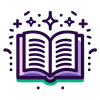Learn how to implement navigation elements like a navigation drawer or bottom navigation bar in Flutter apps to enhance user experience and facilitate seamless navigation between screens.
Dive deep into the fundamentals of navigation in Flutter, exploring how to efficiently manage screen transitions using the Navigator class and routes.
Learn how to define and use named routes in Flutter for scalable and maintainable app navigation. Explore defining routes in MaterialApp, using onGenerateRoute, and navigating with pushNamed.
Explore advanced methods for passing data between screens in Flutter, including constructors, route arguments, and shared state management.
Explore the fundamentals of navigation in Flutter, including routes, the Navigator widget, and how to effectively manage screen transitions to enhance user experience.
Explore the fundamentals of navigation in Flutter, understanding how to manage screens and routes using the Navigator widget and stack data structure for a smooth user experience.
Explore the power of named routes in Flutter to streamline navigation in your app development journey. Learn how to set up, navigate, and manage routes effectively.
Explore the intricacies of route management in Flutter, including types of routes, customizing transitions, and best practices for efficient navigation.
Learn how to efficiently pass data between screens in Flutter applications using constructor parameters, route arguments, and more. Explore best practices and practical examples.
Explore how to define and use named routes in Flutter to streamline navigation, enhance code readability, and improve app maintainability.
Master the art of navigating with named routes in Flutter, including passing arguments, accessing data, and handling errors effectively.
Explore the intricacies of implementing and customizing drawer navigation in Flutter applications, enhancing user experience with seamless navigation.
Explore the power of route parameters in Flutter for dynamic navigation. Learn how to implement onGenerateRoute, parse route names, and handle dynamic routes efficiently.
Explore navigation patterns, state management, routing strategies, and deep linking in Flutter's master-detail interfaces. Learn how to handle navigation effectively with code examples and practical insights.
Explore the power of route generators in Flutter for managing complex navigation logic, including implementation, configuration, and best practices.
Explore the intricacies of nested navigation in Flutter, learn how to implement multiple navigators, manage state, and optimize user experience with best practices.
Explore deep linking in Flutter, its benefits, implementation strategies, and best practices for URL structuring to improve user navigation and engagement.
Explore deep linking in Flutter to navigate users directly to specific screens using URLs. Learn to implement and test deep links with practical examples and best practices.
Explore state preservation in Flutter to enhance user experience by maintaining context and data across navigation and sessions.
Explore the intricacies of Flutter's navigation stack, learn to manage navigation history, and understand route observers for efficient app development.
Explore the importance of preserving widget state in Flutter applications, learn about PageStorage, and understand the role of keys in maintaining state across navigation.
Explore how the Provider package in Flutter simplifies state management, ensuring seamless state preservation during navigation. Learn to implement Provider with practical examples and best practices.
Learn how to handle back navigation in Flutter applications using WillPopScope, customize back button behavior, and implement best practices for user-friendly navigation.
Explore the intricacies of navigation in Flutter web and desktop apps, including URL-based navigation, platform conventions, and responsive design.
Learn how to provide user feedback in Flutter apps through success and error messages, navigation, and form resetting to enhance user experience.
Explore the critical role of navigation in Flutter apps, focusing on enhancing user experience, organizing content, and supporting complex functionalities. Learn through examples, diagrams, and code snippets.
Explore the fundamentals of Flutter navigation, understanding the Navigator widget, managing routes, and implementing seamless screen transitions in your apps.
Explore the power of named routes in Flutter to streamline navigation in your apps. Learn how to define, navigate, and pass data using named routes with practical examples and diagrams.
Explore how to pass data between screens in Flutter applications, enhancing user experience with dynamic and personalized interfaces. Learn through detailed examples and best practices.
Explore the fundamentals of deep linking in Flutter, learn how to configure deep links for Android and iOS, and handle incoming links within your app using practical examples and code snippets.
Explore how to implement and customize TabBar and TabBarView in Flutter for effective tabbed navigation, enhancing user experience with organized content sections.
Explore the implementation and customization of Drawer Navigation in Flutter, providing a seamless user experience with hidden side panels for app navigation.
Explore how to implement and customize Bottom Navigation Bars in Flutter for seamless user navigation across multiple app sections.
Explore the art of combining navigation patterns in Flutter to create seamless, user-friendly applications. Learn to integrate tabs, drawers, and bottom navigation bars with practical examples and best practices.
Explore the Recipe App project, a hands-on Flutter application that demonstrates navigation and routing across multiple screens, utilizing named routes, custom transitions, and combined navigation patterns for a seamless user experience.
Learn how to set up named routes, handle arguments, and implement custom transitions in Flutter for organized and scalable app navigation.
Learn how to build and integrate multiple screens in a Flutter Recipe App, including Home, Detail, Add, and Favorites screens, with detailed code examples and navigation strategies.
Explore how to implement navigation in a Flutter Recipe App using named and anonymous routes, pass data between screens, and create custom transitions for a seamless user experience.
Learn how to create and navigate between multiple screens in Flutter apps, enhancing user experience and app organization.
Learn how to navigate between screens in Flutter using the Navigator widget. This guide provides a step-by-step approach to understanding navigation, complete with code examples and interactive exercises.
Learn to create a multi-page app in Flutter with seamless navigation and data sharing between screens. Perfect for young coders!