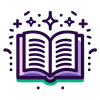Explore the foundational definitions and key concepts of responsive and adaptive design in Flutter, including fluid grids, flexible images, media queries, and breakpoints.
Discover the numerous advantages of using Flutter for app development, including hot reload, single codebase, fast performance, expressive UIs, and strong community support.
Explore the compelling reasons to choose Flutter for cross-platform app development, including its single codebase, high performance, expressive UI, and strong community support.
Learn how to build a simple Flutter counter app using setState for state management. Understand the fundamentals of stateful widgets and how setState triggers UI updates.
Explore the journey of building your first Flutter app with a detailed project description, features overview, and expected outcomes. Learn about UI components, user interactions, and state management in Flutter.
Explore how to nest and combine widgets in Flutter to build complex, responsive user interfaces. Learn best practices, see real-world examples, and understand the importance of widget hierarchy in creating organized and maintainable UIs.
Learn the essential steps in sketching the user interface for your Flutter app, from understanding UI/UX design principles to creating effective wireframes.
Master the art of debugging layout issues in Flutter applications with a focus on common problems, tools, and best practices.
Explore the power of AnimatedContainer in Flutter for creating seamless UI transitions. Learn about its properties, use cases, and best practices for responsive design.
Explore the AnimatedOpacity widget in Flutter to create smooth fade-in and fade-out effects, enhancing your app's visual fluidity. Learn how to manage opacity transitions, combine with other animations, and optimize performance.
Learn how to combine multiple implicit animations in Flutter to create complex and visually appealing effects. Explore strategies for coordinating animated properties, maintaining performance, and achieving synchronization.
Explore the design process for creating a seamless and engaging user flow in a Flutter-based interactive quiz app, focusing on UI layout, user interactions, and animation integration.
Learn how to implement animations in a Flutter Quiz App to create engaging user experiences. This guide covers page transitions, feedback animations, and score updates with visual effects.
Learn how to configure app icons and splash screens in Flutter for a professional and branded user experience.
Learn how to optimize animations in Flutter to avoid jank, enhance performance, and ensure smooth user experiences.
Learn how to define and implement global themes in Flutter using ThemeData for consistent styling across your app.
Explore how to implement dark and light modes in Flutter applications, including theme switching, defining themes, and best practices for UI design.
Explore the scenarios and benefits of using Custom RenderObjects in Flutter for advanced UI designs, performance optimization, and unique interaction models.
Explore advanced examples and use cases of custom RenderObjects in Flutter, including carousel sliders, graph widgets, and custom hit-test logic.
Explore the principles of designing intuitive user interfaces in Flutter, focusing on simplicity, consistency, feedback, affordance, and accessibility. Learn how to create user-centered designs, implement effective navigation patterns, and design for different screen sizes.
Explore the fundamentals of Flutter by building a To-Do app. Learn to implement CRUD operations, manage state, and create an intuitive user interface.
Learn how to design a user-friendly UI for a Flutter To-Do app using Scaffold, ListView, and more. Explore best practices, accessibility, and responsive design.
Explore how Flexible and Expanded widgets in Flutter enhance responsive design by managing space within Rows and Columns. Learn through detailed explanations, code examples, and best practices.
Discover the fundamental building blocks of Flutter apps with widgets. Learn how to use Text, Center, Scaffold, and AppBar widgets to create engaging user interfaces.
Explore the performance benefits and best practices of using ListView.builder in Flutter to create efficient, memory-friendly lists that enhance app responsiveness.
Learn how to create a basic calculator app using Flutter, applying math operations like addition, subtraction, multiplication, and division. This project helps young coders understand UI setup, variable creation, and function implementation.
Explore the foundational concept of the widget tree in Flutter, which is essential for creating and managing user interfaces in your app. Learn how widgets are organized, rendered, and how they interact within a hierarchical structure.
Explore the fundamental concept of widgets in Flutter, their types, and how they form the building blocks of any Flutter application. Learn about the widget tree, composition over inheritance, and practical examples to enhance your Flutter development skills.
Explore the versatile Container widget in Flutter, learn how to apply decoration, manage constraints and alignment, and create visually appealing UIs with practical examples and exercises.
Learn how to use loops in Flutter to create dynamic and repeating patterns in your app's user interface. Discover the power of List.generate and build adaptable UIs with ease.
Explore the diverse world of buttons in Flutter, learn how to implement interactivity, and customize button styles for engaging user experiences.
Explore the power of ListView and GridView in Flutter to create dynamic, scrollable interfaces. Learn best practices, performance tips, and practical examples for building efficient lists and grids.
Learn how to build a Pattern Maker app using Flutter, where you can design unique patterns by selecting rows, columns, and colors. This project introduces loops, user input handling, and dynamic UI updates.
Learn how to style text in Flutter using the TextStyle class, explore font features, and set default text styles for consistent UI design.
Explore the power of Expanded and Flexible widgets in Flutter to effectively manage space within Row and Column layouts. Learn through examples, diagrams, and practical exercises.
Learn how to build a user interface for a Todo app using the Provider package in Flutter. This guide covers designing the main screen, creating a Todo item widget, building add/edit screens, implementing navigation, and ensuring UI updates.
Learn how to effectively use icons and images in your Flutter apps, including customization, asset management, and performance optimization.
Learn to build a simple To-Do List app using Flutter, focusing on list manipulation, user interaction, and UI design.
Explore the various button widgets in Flutter, including ElevatedButton, TextButton, and others, to enhance user interactions in your app.
Explore the power of colors and themes in Flutter to create visually appealing and consistent applications. Learn how to use predefined colors, create custom themes, and implement dark and light modes for a seamless user experience.
Learn how to adapt Flutter applications to handle screen notches and cutouts using SafeArea and MediaQuery for optimal user experience.
Explore the intricacies of gesture detection in Flutter, including handling taps, swipes, long presses, and creating custom gestures for a seamless user experience.
Learn how to animate styles in Flutter to create engaging and interactive user interfaces. Explore AnimatedContainer, Tween animations, and best practices for smooth transitions.
Explore the fundamental role of widgets in Flutter, the building blocks of your app's UI. Learn about their structure, composition, and how they form the widget tree, with practical examples and diagrams.
Explore adaptive layouts in Flutter, learn to create dynamic UIs that adjust to different screen sizes, orientations, and platforms, and understand the difference between responsive and adaptive design.
Explore how to design intuitive, native-feeling applications for iOS, Android, Web, and Desktop using Flutter. Learn best practices for cross-platform UI consistency, component reusability, and responsive interactions.
Explore the foundational elements of Flutter app development with MaterialApp and Scaffold, essential for creating robust and visually appealing Material Design applications.
Explore the intricacies of Flutter's widget tree hierarchy, understanding parent-child relationships, leaf and parent widgets, and utilizing tools like the Flutter Inspector for effective UI development.
Explore adaptive widgets in Flutter, which adjust their appearance and behavior based on the platform. Learn about built-in and third-party solutions for creating adaptive UIs.
Explore how to use ThemeData in Flutter for consistent app styling, including setting up themes, customizing, accessing theme data, and supporting dark themes.
Learn how to add custom fonts and colors to your Flutter app to create a unique visual identity. This guide covers everything from adding custom fonts and defining color palettes to best practices and practical exercises.
Learn how to effectively use Flutter's Image and Icon widgets to enhance your app's visual appeal. Explore asset management, network images, and icon customization.
Learn how to implement and customize the AppBar in Flutter, including adding titles, action buttons, and handling user interactions for a polished app experience.
Explore the versatility of the Container widget in Flutter for layout and styling, including padding, margin, color, decoration, and responsive design.
Explore the intricacies of alignment and padding in Flutter, learn how to use the Align and Padding widgets effectively, and understand the differences between margin and padding for creating clean and responsive layouts.
Explore the art of creating CustomLayout Widgets in Flutter to achieve unique and responsive UI designs. Learn how to use CustomMultiChildLayout and CustomSingleChildLayout for precise widget positioning.
Explore the power of Flexible and Expanded widgets in Flutter to create responsive layouts that adapt to different screen sizes. Learn how to use these widgets effectively with practical examples and best practices.
Learn how to design a user-friendly layout for a Flutter personal profile app using widget hierarchies, spacing, alignment, and styling techniques.
Learn how to implement widgets in Flutter to create a Personal Profile App, including profile pictures, text, icons, and buttons, with practical examples and code snippets.
Learn how to create interactive Flutter apps by mastering buttons and handling user clicks. Discover how to use the ElevatedButton widget, customize button styles, and execute actions with onPressed callbacks.
Explore the intricacies of route management in Flutter, including types of routes, customizing transitions, and best practices for efficient navigation.
Explore the intricacies of implementing and customizing drawer navigation in Flutter applications, enhancing user experience with seamless navigation.
Learn the fundamentals of laying out widgets in Flutter to create structured and organized user interfaces for interactive apps.
Learn how to use Row and Column widgets in Flutter to create interactive and visually appealing user interfaces by arranging widgets horizontally and vertically.
Explore the importance of building reusable components in Flutter to maintain a clean and efficient codebase. Learn how to create custom widgets, encapsulate functionality, and apply best practices for widget reusability.
Explore the GridView widget in Flutter to create dynamic, scrollable grid layouts for your app. Learn about different constructors, layout configurations, and practical implementations.
Master the art of responsive design in Flutter to ensure your app delivers an optimal user experience across all devices and screen sizes.
Explore how to implement and customize global themes in Flutter to ensure consistent styling, including colors, fonts, and component designs, across your entire app.
Explore how to extend Flutter's ThemeData with custom properties for more granular and flexible UI styling. Learn to define, integrate, and use custom theme extensions effectively.
Explore the limitations of using setState in Flutter for state management, including local scope constraints, complexity in larger apps, tightly coupled UI and logic, and performance issues.
Explore the importance of responsive typography in Flutter, leveraging MediaQuery to scale text dynamically for enhanced readability and accessibility.
Explore the principles of Material Design and learn how to apply them in Flutter to create intuitive, beautiful, and consistent user interfaces.
Learn how to integrate Google Fonts and custom fonts into your Flutter projects to enhance visual appeal and align with branding.
Learn how to build platform-adaptive UIs in Flutter, ensuring a native look and feel on both Android and iOS devices.
Explore the importance of scalable icons in Flutter, learn how to implement icon scaling using MediaQuery and LayoutBuilder, and discover best practices for maintaining icon clarity across devices.
Learn how to design a user-friendly UI for a Flutter To-Do List App using Scaffold, Column, Row, and other layout widgets. Explore code examples, styling tips, and a detailed widget hierarchy.
Learn how to effectively display fetched data in Flutter using FutureBuilder, handle asynchronous states, and optimize your app's UI responsiveness.
Explore how to implement and customize TabBar and TabBarView in Flutter for effective tabbed navigation, enhancing user experience with organized content sections.
Explore the implementation and customization of Drawer Navigation in Flutter, providing a seamless user experience with hidden side panels for app navigation.
Explore how to implement drop targets and provide visual feedback in Flutter using DragTarget. Learn best practices and create engaging drag-and-drop interfaces.
Learn how to build and integrate multiple screens in a Flutter Recipe App, including Home, Detail, Add, and Favorites screens, with detailed code examples and navigation strategies.
Explore the power of implicit animations in Flutter, learn how to effortlessly enhance your UI with AnimatedContainer, AnimatedOpacity, and more.
Explore the impact of animations on app performance in Flutter, with strategies for optimization and best practices to ensure smooth user experiences.
Learn how to design and build a user interface for a chat application using Flutter widgets, including AppBar, Messages List, Message Input Field, and Send Button.
Explore the creation of reusable animated components in Flutter to enhance code efficiency, consistency, and maintainability. Learn how to encapsulate animation logic, customize animations through parameters, and integrate these components seamlessly across your app.
Explore real-world case studies demonstrating the integration of animations in Flutter apps, focusing on onboarding screens, interactive photo galleries, and dynamic dashboards.
Learn how to enhance the appearance of your Flutter widgets with styling properties, including colors, borders, fonts, and more.
Explore the power of Tween Animations in Flutter, learn how to create smooth transitions and dynamic UI effects using Tween classes, and understand their role in interpolating values over time.
Explore the intricacies of Animation Controllers in Flutter, learn how to manage animation timing, and implement interactive animations with practical examples.
Explore how to use AnimatedContainer in Flutter to create smooth, automatic animations for UI elements. Learn about its properties, customization options, and performance considerations.
Explore the power of AnimatedPositioned in Flutter to create smooth transitions and dynamic UI layouts. Learn through examples, best practices, and exercises.
Explore the world of physics-based animations in Flutter, learning how to create natural and dynamic motions using AnimationController, SpringSimulation, and more.
Explore the art of staggered animations in Flutter to enhance your app's visual appeal with cascading effects. Learn how to implement and optimize staggered animations using AnimationController and Interval for dynamic UI experiences.
Learn how to design and implement a responsive UI for displaying weather data in a Flutter app using the OpenWeatherMap API. Explore best practices for using widgets, managing state, and handling loading and error states.