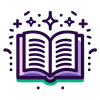Explore the critical role of responsive and adaptive design in modern app development, enhancing user experience, market reach, and app performance.
Explore the critical role of state management in Flutter applications, its impact on user experience, and strategies for effective implementation.
Learn the essential steps in sketching the user interface for your Flutter app, from understanding UI/UX design principles to creating effective wireframes.
Explore the importance of animations in Flutter apps, learn how they enhance user experience, and discover practical examples and code snippets to implement animations effectively.
Explore the importance of data persistence in mobile applications, its benefits, and practical implementations for enhancing user experience and functionality.
Learn how to integrate advertising into your Flutter app as a monetization strategy while maintaining a positive user experience. Explore ad formats, integration steps, design strategies, and best practices.
Explore strategies to effectively monetize your Flutter app without compromising user experience, ensuring long-term success and user retention.
Explore the world of animation libraries in Flutter, including advanced techniques like custom curves and hero animations, and learn how to integrate third-party libraries like Rive and Lottie for a more engaging user experience.
Learn how to effectively collect and analyze user feedback to enhance your Flutter applications. Explore in-app feedback mechanisms, external channels, and advanced analysis techniques.
Explore dynamic theming in Flutter, allowing users to switch themes at runtime. Learn to implement theme selection using state management and persist user preferences.
Explore advanced animation techniques in Flutter, including staggered animations, physics-based animations, and custom transitions. Learn how to optimize animations for performance and ensure accessibility.
Explore the profound impact of creating responsive and adaptive UIs with Flutter, from enhancing user experiences to fostering personal and professional growth.
Explore the principles of designing intuitive user interfaces in Flutter, focusing on simplicity, consistency, feedback, affordance, and accessibility. Learn how to create user-centered designs, implement effective navigation patterns, and design for different screen sizes.
Explore the importance of accessibility in Flutter apps, learn how to implement accessibility features, and understand the ethical and legal responsibilities involved.
Learn how to design a user-friendly UI for a Flutter To-Do app using Scaffold, ListView, and more. Explore best practices, accessibility, and responsive design.
Explore the intricacies of form validation in Flutter, learn how to implement robust validation logic, and enhance user experience with real-time feedback.
Explore the intricacies of gesture detection in Flutter, including handling taps, swipes, long presses, and creating custom gestures for a seamless user experience.
Explore how to implement accessibility settings in Flutter applications, ensuring inclusivity and enhanced user experience by adapting to user preferences and system settings.
Learn how to run and test your Dart-based Simple Calculator Console App effectively, ensuring robust functionality and a seamless user experience.
Explore how to implement adaptive navigation patterns in Flutter, using TabBar, BottomNavigationBar, and NavigationRail to create intuitive and platform-consistent user interfaces.
Explore how to implement text scaling and accessibility features in Flutter applications to enhance user experience and inclusivity.
Explore the fundamentals of navigation in Flutter, understanding how to manage screens and routes using the Navigator widget and stack data structure for a smooth user experience.
Explore the intricacies of modal routes and dialogs in Flutter, including implementation techniques, best practices, and practical examples.
Explore comprehensive techniques for input validation in Flutter forms, enhancing data integrity and user experience through practical examples and reusable validators.
Explore state preservation in Flutter to enhance user experience by maintaining context and data across navigation and sessions.
Learn how to validate user input in Flutter forms to ensure data integrity and provide immediate feedback using the validator property, custom validation logic, and more.
Learn how to handle back navigation in Flutter applications using WillPopScope, customize back button behavior, and implement best practices for user-friendly navigation.
Explore dynamic theming in Flutter to create apps that adapt to user preferences and system settings, enhancing accessibility and user experience.
Explore the importance of accessibility in typography, focusing on techniques for implementing accessible text in Flutter applications, including dynamic type support and ensuring proper contrast ratios.
Explore the critical role of navigation in Flutter apps, focusing on enhancing user experience, organizing content, and supporting complex functionalities. Learn through examples, diagrams, and code snippets.
Explore the intricacies of implementing pagination and infinite scrolling in Flutter applications to enhance performance and user experience.
Explore how to manage focus and input in Flutter applications using FocusNode, including programmatic focus shifts, focus change listeners, and best practices for user-friendly input handling.
Explore strategies for enhancing Flutter applications using MobX, including data persistence, state restoration, user experience improvements, error handling, and testing.
Explore advanced text input enhancements in Flutter, including auto-completion, input filtering, and visual aids for improved user experience.
Learn how to enhance your game's gameplay by analyzing feedback, prioritizing improvements, and implementing changes for a better user experience.
Explore how to implement navigation in a Flutter Recipe App using named and anonymous routes, pass data between screens, and create custom transitions for a seamless user experience.
Explore the power of animation curves in Flutter to create natural and engaging animations. Learn about common curves, their implementation, and best practices for seamless user experiences.
Explore the importance of consistent branding in your Flutter app to enhance brand recognition, trust, and differentiation. Learn how to apply branding elements like color schemes, typography, and imagery within your app and marketing materials.
Explore how to implement adaptive animation durations in Flutter to create responsive and accessible user interfaces. Learn about the factors influencing animation speed, including device performance, screen size, and user preferences.
Explore the integration of video playback in Flutter apps using the video_player package. Learn how to implement video streaming, manage resources, and enhance user experience with practical examples and best practices.
Learn how to design and implement app icons and splash screens in Flutter, ensuring a professional and cohesive first impression for your app users.
Explore the concept of Optimistic UI Updates in Flutter, learn how to implement them effectively, handle errors gracefully, and improve user satisfaction through immediate feedback.
Learn how to effectively handle and report errors in Flutter applications to enhance user experience and app reliability.
Explore how to enhance accessibility in Flutter apps by making state changes perceivable and usable for people with disabilities. Learn about semantic labels, focus management, and testing strategies.
Explore the world of interactive animations in Flutter, where user input meets dynamic visual feedback. Learn how to create engaging, responsive animations using GestureDetector, AnimatedBuilder, and more.
Explore the importance of accessibility in app design, ensuring inclusivity for users with disabilities through features like text-to-speech, high-contrast modes, and alternative text.