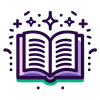Explore Flutter, Google's open-source UI toolkit for building natively compiled applications across mobile, web, and desktop from a single codebase. Understand its widget-based architecture, high-performance rendering engine, and the benefits of using Dart.
Discover the numerous advantages of using Flutter for app development, including hot reload, single codebase, fast performance, expressive UIs, and strong community support.
Explore the differences between responsive and adaptive UI design in Flutter, including when to use each approach, practical examples, and decision-making flowcharts.
Explore the compelling reasons to choose Flutter for cross-platform app development, including its single codebase, high performance, expressive UI, and strong community support.
Explore Flutter's powerful tools and widgets for creating responsive and adaptive user interfaces. Learn about LayoutBuilder, MediaQuery, and more.
Dive into the Flutter ecosystem, exploring its resources, community support, development tools, and future prospects. Learn about the comprehensive documentation, rich packages, and active community that make Flutter a robust framework for app development.
Explore Dart, the client-optimized language by Google, designed for fast app development across platforms. Learn about its key features, syntax, and integration with Flutter.
Comprehensive guide to system requirements for Flutter development, including operating systems, hardware, and additional software.
Explore Dart's syntax and semantics, including variables, data types, operators, control flow, functions, null safety, and exception handling, to build robust Flutter applications.
Learn how to install the Flutter SDK on Windows, macOS, and Linux. Follow step-by-step instructions to set up your development environment and start building cross-platform apps.
A comprehensive guide to setting up and configuring VS Code and Android Studio for Flutter development, including installing extensions, plugins, and configuring settings for optimal performance.
Learn how to set up and use emulators and physical devices for Flutter app development, including configuration, running apps, and best practices.
Learn how to set up Android emulators, iOS simulators, and connect physical devices for Flutter app development.
Master the process of building and running your first Flutter app. Learn to set up your development environment, understand project structure, and utilize hot reload for efficient development.
Explore the default structure of a Flutter project, including key directories and files, best practices for organization, and practical code examples.
Learn how to create a new Flutter project using Command Line, Android Studio, and Visual Studio Code. Understand the project structure and explore best practices for Flutter app development.
Explore the project-based approach to learning Flutter and Dart, emphasizing hands-on exercises and incremental complexity to build real-world applications.
Explore the comprehensive structure of 'Interactive Flutter: Building Apps with Hands-On Projects', detailing how each chapter builds upon the previous, with a consistent format of concepts, examples, and hands-on projects.
Dive into the world of Flutter by exploring sample applications. Learn how to access, run, and modify sample apps to understand Flutter's capabilities and best practices.
Explore the fundamental differences between StatelessWidget and StatefulWidget in Flutter, their use cases, lifecycle, and best practices for creating responsive and adaptive UIs.
Dive deep into the default Flutter template, exploring the main entry point, MaterialApp, Scaffold, and Stateful Widgets to kickstart your app development journey.
Learn how to set up Android emulators and iOS simulators for Flutter development, including configuring physical devices and troubleshooting common issues.
Learn how to run your Flutter app on emulators and physical devices using IDEs and command line, with troubleshooting tips and interactive insights.
Explore the intricate rendering pipeline of Flutter, from widget creation to pixel painting, and learn how to optimize performance with best practices.
Learn how to create a new Flutter project using the command line and IDEs like VS Code and Android Studio. Understand project naming conventions and get hands-on practice.
Explore the journey of building your first Flutter app with a detailed project description, features overview, and expected outcomes. Learn about UI components, user interactions, and state management in Flutter.
Explore how to nest and combine widgets in Flutter to build complex, responsive user interfaces. Learn best practices, see real-world examples, and understand the importance of widget hierarchy in creating organized and maintainable UIs.
Dive deep into the world of operators and expressions in Flutter, exploring arithmetic, assignment, comparison, logical, and conditional operators with practical examples and best practices.
Explore the learning objectives, code familiarity, and UI/UX basics you'll gain from your first Flutter app project. Understand widget hierarchies, state management, and user input handling with practical examples and diagrams.
Explore the essential components of a Flutter project structure, including directories, files, and their purposes. Learn how to organize your Flutter app efficiently.
Learn how to run your first Flutter app using command line and IDE, explore the default counter app, understand console output, and make simple changes with hot reload.
Learn how to set realistic expectations for your first Flutter app project, including time commitment, skill level, and potential challenges.
Master the art of debugging layout issues in Flutter applications with a focus on common problems, tools, and best practices.
Explore the powerful features of Hot Reload and Hot Restart in Flutter, understand their differences, and learn how to use them effectively to enhance your development workflow.
Learn how to set up your first Flutter project with step-by-step instructions, code examples, and visual aids. Perfect for beginners ready to dive into Flutter development.
Explore the fundamentals of functions in Dart, including syntax, parameters, anonymous functions, and higher-order functions, to enhance your Flutter app development skills.
Explore Firebase, a powerful platform by Google, offering a suite of backend services and tools for mobile and web app development. Learn how Firebase integrates seamlessly with Flutter to enhance app development with real-time data synchronization, scalability, and robust security.
Explore the importance of animations in Flutter apps, learn how they enhance user experience, and discover practical examples and code snippets to implement animations effectively.
Explore the power of Animation Controllers in Flutter to manage animations effectively. Learn how to initialize, control, and dispose of Animation Controllers with practical examples and best practices.
Explore how CurvedAnimation in Flutter can enhance your app's animations by applying easing curves for more natural and visually appealing effects. Learn about different types of curves, how to implement them, and their impact on animation behavior.
Explore the intricacies of integrating Firestore Database with Flutter applications. Learn about collections, documents, real-time updates, and best practices for scalable app development.
Explore the power of AnimatedContainer in Flutter for creating seamless UI transitions. Learn about its properties, use cases, and best practices for responsive design.
Master the intricacies of Apple's App Store guidelines to ensure your Flutter app meets all necessary requirements for a successful submission.
Explore Firebase Realtime Database integration with Flutter, learn differences with Firestore, and implement real-time data synchronization with practical examples.
Explore the world of app stores, learn about popular platforms like Google Play and Apple App Store, and understand the differences in submission requirements, review processes, and monetization options.
Explore the AnimatedOpacity widget in Flutter to create smooth fade-in and fade-out effects, enhancing your app's visual fluidity. Learn how to manage opacity transitions, combine with other animations, and optimize performance.
Learn how to integrate Firebase Cloud Storage into your Flutter applications for storing and serving user-generated content with robust security and scalability.
Explore the AnimatedPositioned widget in Flutter for creating dynamic layouts and interactive UI elements with smooth animations.
Learn how to combine multiple implicit animations in Flutter to create complex and visually appealing effects. Explore strategies for coordinating animated properties, maintaining performance, and achieving synchronization.
Explore the power of Cloud Functions for Firebase, a serverless solution to run backend code in response to events triggered by Firebase features and HTTPS requests, and learn how to integrate them with your Flutter applications.
Explore how to create animations that respond to tap gestures in Flutter, using GestureDetector and animation widgets to enhance user interaction.
Explore the essentials of testing UI components in Flutter, including setting up widget tests, using testWidgets(), finding and interacting with widgets, and ensuring robust UI functionality.
Learn how to effectively handle exceptions in Flutter applications, including best practices, using try-catch blocks, and displaying error messages to users.
Learn how to create custom animated widgets in Flutter by extending existing widgets and utilizing animation techniques for better code organization and maintenance.
Explore comprehensive techniques for profiling and optimizing Flutter app performance using DevTools, focusing on frame rendering, CPU usage, and memory management.
Explore the integration of analytics in Flutter applications to enhance user experience and app performance through data-driven insights. Learn how to set up Firebase Analytics, track custom events, and analyze data effectively.
Explore Firebase Analytics for Flutter apps, learn to track user engagement, log custom events, and analyze data for better insights.
Explore the development of an Interactive Quiz App using Flutter, focusing on animations to boost user engagement and interactivity. Learn to implement UI transitions, gesture-based animations, and state management.
Learn how to use Firebase Performance Monitoring to optimize your Flutter app's performance, including setup, custom traces, and best practices.
Learn how to implement animations in a Flutter Quiz App to create engaging user experiences. This guide covers page transitions, feedback animations, and score updates with visual effects.
Learn how to use Firebase Remote Config to dynamically update your Flutter app's behavior and appearance without requiring users to download an update.
Explore advanced techniques to enhance interactivity in your Flutter Quiz App using animations, dynamic UI elements, and engaging transitions.
Explore common performance issues in Flutter applications, learn how to identify them using tools like Flutter DevTools, and discover best practices for optimization.
Explore how to choose the right data storage solution for your Flutter app, considering factors like data complexity, scalability, performance, and platform compatibility.
Learn how to configure app icons and splash screens in Flutter for a professional and branded user experience.
Dive deep into Flutter's widget tree inspection using the Flutter Inspector tool. Learn to diagnose layout issues, explore widget properties, and optimize your app's UI with practical examples and exercises.
Learn how to manage app permissions in Flutter for Android and iOS, ensuring user privacy and app functionality.
Learn how to set up and use the shared_preferences package in Flutter for persistent key-value storage. This guide covers installation, initialization, and best practices.
Learn how to save simple data types using shared_preferences in Flutter, including strings, integers, booleans, and more. Explore best practices for managing keys and handling errors.
Learn how to efficiently retrieve data stored in shared preferences in Flutter, handle null values, and optimize app performance.
Explore the essentials of widget testing in Flutter, including setup, user interaction simulation, and best practices to ensure your app's UI is robust and reliable.
Explore the role of immutability in optimizing Flutter's performance through stateless widgets, and learn best practices for efficient widget builds.
Explore the essentials of integration testing in Flutter, including setup, writing tests, and best practices for ensuring app functionality and user experience.
Learn how to submit your Flutter app to the Google Play Store with detailed step-by-step instructions, best practices, and visual aids.
Learn how to configure iOS build settings for your Flutter app using Xcode, including setting app information, managing signing, and configuring Info.plist.
Learn how to integrate and optimize in-app purchases in your Flutter app to generate revenue while providing value to users. This guide covers types of IAPs, implementation, design strategies, compliance, security, and promotion.
Learn how to efficiently manage images and assets in Flutter applications to enhance performance and user experience.
Learn how to efficiently perform Create, Read, Update, and Delete operations in Flutter using the sqflite package. This comprehensive guide provides detailed examples and best practices for managing local databases in your Flutter applications.
Learn how to submit your Flutter app to the Apple App Store with detailed instructions, best practices, and visual aids.
Learn how to profile your Flutter app using DevTools to identify performance bottlenecks and ensure a smooth user experience. This guide covers accessing DevTools, analyzing the timeline, inspecting widget and render trees, and best practices for profiling.
Explore essential strategies for reducing Flutter app size, ensuring faster downloads, efficient installations, and optimal performance for users with limited storage or data plans.
Explore techniques to optimize Flutter applications for high-resolution screens, maintaining responsiveness and performance across devices with varying pixel densities and screen sizes.
Explore advanced strategies and tools for optimizing the performance of Flutter applications as they scale in complexity. Learn proactive optimization techniques, efficient rendering practices, and state management enhancements to maintain app responsiveness and efficiency.
Learn how to present expense data in a visually appealing manner using Flutter widgets and charting libraries. Explore techniques for displaying lists, categorizing expenses, and visualizing data with charts.
Explore the intricacies of memory management in Flutter, learn to detect and fix memory leaks, and optimize your app's performance with best practices and hands-on exercises.
Explore the art of composing complex widgets in Flutter by combining simpler widgets to create sophisticated UI components. Learn best practices, see practical examples, and understand the principles of composition over inheritance.
Explore the setup and management of build flavors in Flutter to streamline app deployment across different environments like development, staging, and production.
Learn how to enhance the performance of custom widgets in Flutter by minimizing rebuilds, using const widgets, implementing shouldRebuild, and more.
Learn how to optimize your Flutter app's performance with strategies for identifying bottlenecks, optimizing rendering, managing memory, and reducing app size.
Learn how to configure, build, and deploy Flutter applications for iOS, including setting up Xcode, handling common issues, and using command line tools for efficient deployment.
Learn how to build and deploy Flutter applications for Android, including configuration, testing, and troubleshooting.
Explore advanced state management solutions in Flutter, including Bloc, Riverpod, and GetX. Learn how to implement these libraries with practical examples and understand their benefits for complex applications.
Explore advanced techniques for customizing GridView in Flutter, including responsive design, dynamic grids, and integrating headers and footers.
Explore the intricacies of widget testing in Flutter, focusing on verifying the behavior and appearance of individual widgets. Learn how to simulate user interactions and assert UI elements using the flutter_test package.
Explore how to extend your Flutter applications to wearable devices like smartwatches, focusing on design considerations, platform integration, and deployment challenges.
Explore the intricacies of integration testing in Flutter, a crucial step in verifying app functionality and interactions. Learn to set up, write, and run integration tests effectively.
Explore advanced animation techniques in Flutter using Animation Controllers. Learn to manage multiple animations, synchronize them, monitor statuses, and implement reverse logic for dynamic UI experiences.
Learn how to create and publish Flutter plugins and packages to extend Flutter's capabilities and share your work with the community.
Learn how to write effective test cases using the flutter_test package. Understand test structures, assertions, and best practices for unit, widget, and integration testing in Flutter.
Learn how to optimize animations in Flutter to avoid jank, enhance performance, and ensure smooth user experiences.