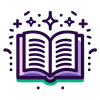Learn how to define and implement global themes in Flutter using ThemeData for consistent styling across your app.
Explore the importance of widget testing in Flutter, focusing on verifying UI components in the Expense Tracker App. Learn to simulate user interactions, assert widget properties, and ensure correct widget responses to state changes.
Explore how to extend Flutter's ThemeData with custom theme extensions for enhanced UI consistency and flexibility. Learn to add, access, and manage custom properties effectively.
Explore dynamic theming in Flutter, allowing users to switch themes at runtime. Learn to implement theme selection using state management and persist user preferences.
Explore the comprehensive suite of Firebase features available for Flutter applications through FlutterFire plugins. Learn about authentication, cloud storage, real-time databases, and more to enhance your app development process.
Learn how to create effective launch screens for Flutter apps, enhancing user experience and reinforcing brand identity. Explore design principles, implementation techniques, and practical examples for both Android and iOS platforms.
Explore essential Flutter CLI commands to streamline your app development process. Learn how to create, build, test, and manage Flutter projects effectively using the command line.
Learn how to choose a unique app name and configure bundle IDs for seamless deployment in app stores.
Learn how to set up a Firebase project to integrate with your Flutter application, including step-by-step instructions and visual aids.
Learn how to make your Flutter applications accessible to a wider audience by implementing key accessibility features and best practices.
Explore the official Flutter and Dart documentation to unlock comprehensive resources for app development, including setup guides, tutorials, API references, and community updates.
Learn how to set up various authentication methods in Firebase for your Flutter applications, including Email/Password and OAuth providers like Google and Facebook.
Learn how to configure the `build.gradle` file in your Flutter project for Android deployment, ensuring your app is correctly built, signed, and optimized for release on the Google Play Store.
Discover a curated selection of books and tutorials that provide comprehensive guidance on Flutter and Dart development, from beginner to advanced levels.
Explore how Flutter's Semantics widget integrates with screen readers to improve accessibility for visually impaired users. Learn about key semantics properties, customization, and testing techniques.
Explore the process of building APKs and App Bundles for Flutter apps, understanding their differences, and optimizing your app for deployment on the Google Play Store.
Learn how to effectively manage user sessions in Flutter using Firebase Authentication, including retrieving current users, listening to authentication state changes, signing out users, and persisting authentication state.
Explore the best online courses and video resources to master Flutter and Dart, catering to different skill levels, with expert instructors and comprehensive content.
Learn how to thoroughly test your Flutter apps on Android devices and emulators to ensure compatibility, performance, and a bug-free user experience before deployment.
Explore comprehensive insights into Apple and Google Play Store guidelines to ensure your Flutter app meets all necessary compliance standards for successful publication.
Learn how to integrate Rive animations into your Flutter applications for interactive and real-time animation experiences.
Comprehensive guide to setting up and configuring Xcode project for deploying Flutter apps on iOS.
Learn how to perform CRUD operations using Firebase Firestore in Flutter applications. This guide covers setting up Firestore, creating, reading, updating, and deleting documents with practical examples.
Explore how to implement real-time updates in Flutter applications using Firebase Firestore, enhancing user experience with live data synchronization.
Learn how to successfully submit your Flutter app to the Google Play Store with this detailed guide. From creating a developer account to app submission, we cover all essential steps and best practices.
Learn how to integrate Firebase Storage with Flutter, including creating a file storage UI, managing uploads and downloads, and ensuring security.
Explore the essential guidelines for publishing apps on the Apple App Store and Google Play Store, ensuring compliance and avoiding common pitfalls.
A detailed summary of responsive design principles, key Flutter widgets, and best practices for building adaptive UIs.
Explore advanced animation techniques in Flutter, including staggered animations, physics-based animations, and custom transitions. Learn how to optimize animations for performance and ensure accessibility.
Learn how to prepare compelling app metadata to enhance visibility and engagement on app stores. This guide covers essential components, effective messaging, SEO strategies, and localization tips.
Explore advanced techniques for creating custom widgets in Flutter, focusing on reusability, encapsulation, and maintainability to enhance your app development process.
Reflect on your journey mastering responsive and adaptive design in Flutter. Celebrate achievements, build confidence, share success stories, and set future goals.
Learn how to create a Google Play Developer Account with step-by-step instructions, best practices, and security tips for publishing your Flutter apps.
Comprehensive guide on uploading and releasing your Flutter app on Google Play, including building app bundles, signing, and monitoring post-release.
Explore strategies to stay updated with Flutter's evolving ecosystem, including official channels, community engagement, and continuous learning.
Explore practical projects to master state management in Flutter. Develop apps like a Note-Taking App, Weather Forecast App, Chat Application, and E-Commerce Product Catalog to reinforce your skills.
Step-by-step guide to uploading your Flutter app to the Apple App Store, covering app signings, certificates, building for release, and submission for review.
Explore comprehensive strategies for maintaining your Flutter app post-publication, ensuring compatibility, security, and user satisfaction through regular updates, performance optimization, and engagement strategies.
Learn how to identify and resolve performance bottlenecks in Flutter applications using tools like Flutter DevTools and Performance Overlay.
Learn how to optimize widget builds in Flutter by avoiding unnecessary rebuilds, using const widgets, efficient use of setState, memoization, and more.
Explore effective strategies to reduce Flutter app size, enhancing performance and user experience. Learn about asset optimization, code efficiency, and more.
Explore the principles of designing intuitive user interfaces in Flutter, focusing on simplicity, consistency, feedback, affordance, and accessibility. Learn how to create user-centered designs, implement effective navigation patterns, and design for different screen sizes.
Explore the importance of accessibility in Flutter apps, learn how to implement accessibility features, and understand the ethical and legal responsibilities involved.
Explore the importance of feedback mechanisms in Flutter applications, including visual, audible, and alert-based feedback, with practical examples and best practices.
Learn how to design a user-friendly UI for a Flutter To-Do app using Scaffold, ListView, and more. Explore best practices, accessibility, and responsive design.
Learn how to prepare, build, and deploy your Flutter To-Do app to app stores with detailed instructions and best practices.
Explore the project overview for building a comprehensive e-commerce app using Flutter, focusing on user accounts, product catalogs, shopping carts, and secure checkout processes.
Explore the fundamental data types in Dart, including int, double, String, and bool, and learn how to effectively use them in Flutter app development.
Learn how to run your first Flutter app and see your code come to life on an emulator or physical device. Step-by-step guide with troubleshooting tips included.
Explore the intricacies of aligning widgets in Flutter using the Align and Center widgets. Learn how to position child widgets effectively within their parent containers to create responsive and adaptive UIs.
Learn how to effectively manage and prevent widget overflow in Flutter applications, ensuring responsive and adaptive UI designs.
Explore the core concepts of null safety in Dart, including non-nullable and nullable types, null-aware operators, and best practices for migrating to null safety in your Flutter applications.
Explore Dart's arithmetic operators and their applications in Flutter app development. Learn how to perform mathematical computations effectively.
Learn how to set up and configure Android emulators for Flutter app development, including step-by-step instructions and best practices.
Learn how to control the flow of your Flutter applications using if, else if, and else statements. Understand the importance of conditional logic and how to implement it effectively.
Learn how to set up and use the iOS Simulator on macOS for Flutter app development, including launching the simulator, creating custom simulators, and running Flutter apps.
Explore the performance benefits and best practices of using ListView.builder in Flutter to create efficient, memory-friendly lists that enhance app responsiveness.
Explore the power of switch statements in Dart to simplify multi-way branching in your Flutter applications. Learn syntax, best practices, and see practical examples.
Explore the intricacies of Futures in Flutter, learn how to handle asynchronous operations, and optimize your app's performance with practical examples and best practices.
Explore how async and await keywords simplify asynchronous programming in Flutter, enhancing code readability and performance.
Learn how to run Flutter apps on physical Android and iOS devices with detailed instructions, code examples, and best practices.
Dive into the world of Streams in Flutter, exploring asynchronous data handling, single-subscription vs. broadcast streams, stream controllers, and practical use cases.
Dive deep into understanding function parameters, optional parameters, named parameters, and return types in Flutter development.
Explore the intricacies of Flutter project structure, understanding key directories and files, and how they contribute to app development.
Learn how to run your first Flutter app using Visual Studio Code, Android Studio, or IntelliJ IDEA. Understand the default Flutter app structure and key widgets involved.
Explore strategies to tackle common layout challenges in Flutter, including widget overflow, misalignment, and inconsistent sizing, using Flexible, Expanded, MediaQuery, and more.
Explore the intricacies of variable scope in Dart, including local, global, and block scopes, shadowing, and best practices for managing variable accessibility in Flutter applications.
Explore how to use MediaQuery in Flutter to access screen dimensions, orientation, and more for building responsive and adaptive UIs.
Explore the foundational concept of the widget tree in Flutter, which is essential for creating and managing user interfaces in your app. Learn how widgets are organized, rendered, and how they interact within a hierarchical structure.
Explore the properties of MediaQueryData in Flutter to build responsive and adaptive user interfaces. Learn how to use devicePixelRatio, padding, textScaleFactor, and platformBrightness for dynamic UI adjustments.
Explore the fundamental differences between Stateless and Stateful Widgets in Flutter, their lifecycle methods, and practical use cases with code examples.
Learn how to effectively install and set up the Provider package in your Flutter project, including best practices and project structure tips.
Explore how to handle orientation changes in Flutter applications using MediaQuery and OrientationBuilder for responsive and adaptive UI designs.
Explore the lifecycle of stateful widgets in Flutter, including key methods like createState, initState, build, and dispose. Learn best practices, common pitfalls, and practical examples to master widget management.
Learn how to create custom widgets in Flutter to enhance code reuse and organization, including stateless and stateful widgets, data passing, and best practices.
Explore the world of button widgets in Flutter, including ElevatedButton, TextButton, OutlinedButton, and IconButton. Learn how to style and customize buttons for your Flutter applications.
Explore the versatile Container widget in Flutter, learn how to apply decoration, manage constraints and alignment, and create visually appealing UIs with practical examples and exercises.
Learn how to effectively use Flutter's multi-child layout widgets like Row, Column, Stack, and Wrap to create dynamic and responsive user interfaces.
Learn how to effectively use Flexible and Expanded widgets in Flutter to create responsive and adaptive layouts by understanding flex factors, properties, and practical use cases.
Learn how to effectively update state and notify listeners using Provider in Flutter. Explore ChangeNotifier, efficient rebuilds, and best practices for clean code.
Learn how to build complex and responsive layouts in Flutter by combining layout widgets, handling constraints, and ensuring adaptability across different screen sizes.
Explore the diverse world of buttons in Flutter, learn how to implement interactivity, and customize button styles for engaging user experiences.
Explore the power of ListView and GridView in Flutter to create dynamic, scrollable interfaces. Learn best practices, performance tips, and practical examples for building efficient lists and grids.
Learn how to set up a Flutter project for a Todo app using the Provider package. This guide covers project initialization, dependency management, and basic UI planning.
Learn how to style text in Flutter using the TextStyle class, explore font features, and set default text styles for consistent UI design.
Explore how to use OrientationBuilder in Flutter to create adaptive UIs that respond to device orientation changes, enhancing user experience across different screen orientations.
Explore how LayoutBuilder in Flutter enables adaptive design by responding to size changes and constraints, with practical examples and best practices.
Learn how to effectively use icons and images in your Flutter apps, including customization, asset management, and performance optimization.
Explore the nuances of Flexible and Expanded widgets in Flutter, learn how they control space in layouts, and discover best practices for responsive design.
Learn how to add and use custom fonts in your Flutter applications to enhance typography and improve user experience.
Explore the power of colors and themes in Flutter to create visually appealing and consistent applications. Learn how to use predefined colors, create custom themes, and implement dark and light modes for a seamless user experience.
Explore how to enhance your Flutter app's typography with custom fonts and text styles. Learn to add custom fonts, define global text styles, and apply text decorations for a polished UI.
Learn how to adapt Flutter applications to handle screen notches and cutouts using SafeArea and MediaQuery for optimal user experience.
Explore the intricacies of gesture detection in Flutter, including handling taps, swipes, long presses, and creating custom gestures for a seamless user experience.
Explore how to implement accessibility settings in Flutter applications, ensuring inclusivity and enhanced user experience by adapting to user preferences and system settings.
Learn how to create a new Flutter project using both the Flutter CLI and popular IDEs like Android Studio and Visual Studio Code. Understand project naming conventions and explore the generated project structure.
Explore the intricacies of screen sizes and resolutions in Flutter, and learn how to design responsive UIs that adapt seamlessly across devices.
Explore the fundamental role of widgets in Flutter, the building blocks of your app's UI. Learn about their structure, composition, and how they form the widget tree, with practical examples and diagrams.
Explore adaptive layouts in Flutter, learn to create dynamic UIs that adjust to different screen sizes, orientations, and platforms, and understand the difference between responsive and adaptive design.
Explore how to design intuitive, native-feeling applications for iOS, Android, Web, and Desktop using Flutter. Learn best practices for cross-platform UI consistency, component reusability, and responsive interactions.